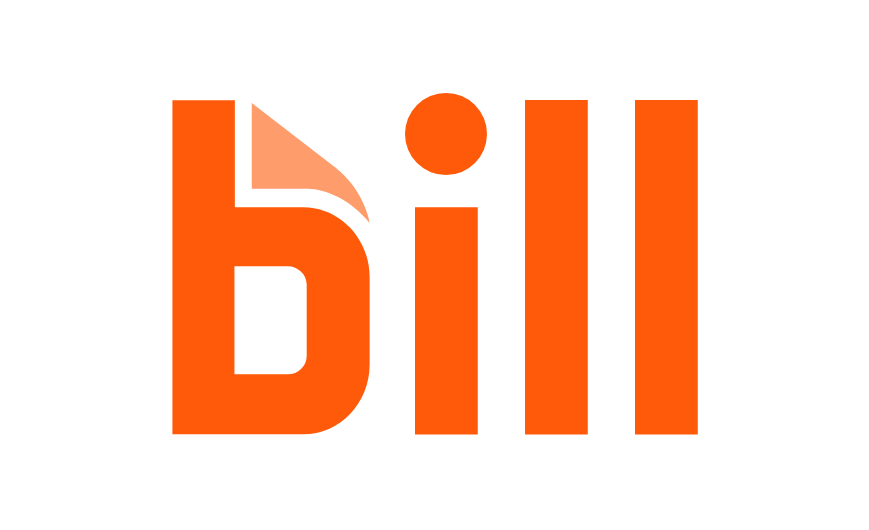This is a great video to help you understand and gain control over your A/P process:
Are You Looking For A Way To Simplify Your Accounts Payable Process?
How About The Accounts Receivable Process?
The New Business Directions team is proud to introduce to you a more simplified way to manage your bills. Wayne Kukuruza, Suzy Halwick, and Rhonda Rosand, CPA are currently certified BILL experts and are ready and waiting to help you simplify!
What is BILL?
With over 1,000,000 members paying and receiving payments worth over $23 billion per year, BILL is the leading Business Payments Network. Just think, you can now approve and pay your bills from anywhere, using a laptop, Tablet or Smartphone.
BILL is designed to eliminate your double-entry and data management hassles by integrating seamlessly with your QuickBooks Desktop or Online file. BILL also integrates with Xero, NetSuite, and Intacct software.
Here are a few examples of the AP (Accounts Payable) benefits that our team here at New Business Directions has noticed. We’ve slashed our time spent on bill approvals and payments by 50%. We no longer have more paperwork to shuffle, no more waiting on approvers, no more stacks of checks to sign, and our paperless office dream is becoming a reality thanks to the unlimited document storage feature where you can securely store bills, estimates, invoices, and vendor credits.
The AR (Accounts Receivable) benefits are notable as well. Collect your receivables two to three times faster via ACH, credit cards and more. You choose the payment method, BILL sends the invoices for you, and customers can see your invoices instantly online, no more phone tag when customers who have questions.
Why Our Clients Love BILL
“BILL has been a great time saver since day one. I simply click for my approval and then click again to pay. No more passing paperwork between AP and my desk, signing checks and stuffing envelopes. The ability to see what was charged to a general ledger account is as easy as a few clicks and it displays the image of the invoice, which makes explanations a breeze. Approving managers have welcomed the change as they can approve invoices from their mobile devices while out of the office. One of the best software additions for a busy business office.”
– Mark Goodwin, Business Manager at Bridgton Academy
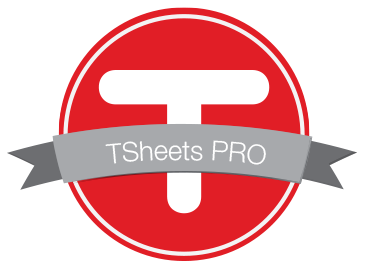
The New Business Directions Team is bringing the #1 employee-rated and requested Time Tracking Software to you. Sondra Love, Wayne Kukuruza, and Rhonda Rosand, CPA have recently joined the 6000+ TSheets PRO community by participating in an exclusive TSheets PRO certification course accredited by CPAacademy.org.So what exactly is TSheets? TSheets is a time tracking and scheduling software designed for businesses that track, manage, and report time. TSheets provides the alternative to paper timesheets and/or punch cards to simplify human resource and data processing roles for companies of all sizes.
But here’s the best part, TSheets fully integrates with QuickBooks by syncing accurate timesheets to your QuickBooks file and eliminating manual, duplicate time entries. Tracked and approved time can now be easily exported to either QuickBooks® Online or Desktop with just one click. Management can then use their favorite tools within QuickBooks to process payroll, calculate job costing, and create invoices in a more simplified work flow.
TSheets is also a scheduling software making it faster and easier to build and share schedules with employees, assign jobs, and alert shifts while increasing profitability and improving communication. In other words, we want to keep your workforce running like a well-oiled machine.
Oh, and have I mentioned their amazing customer service department? The TSheets team who’s behind the product is just as amazing as the software itself. Customer service team is passionate about their customers and provides exceptional support in times of need. They make your entire TSheets experience FUN and might even give you a smile or two.

This year’s theme was “epic” designed as the epic conference to empower small business advisors to develop and sustain the epic practice that distinguishes itself and embraces the key differences that separate ProAdvisors around the good, the great and the “epic.”
Sessions
The four-day conference kicked off each morning with Power Breakfast Sessions followed by main stage presentations with keynote speakers such as Daymond John of Shark Tank, Joe Buissink of Canon Explorer of Light, and author Mike Michalowicz of Profit First. In between general session, attendees dispersed around the conference center into rooms where cutting edge training sessions were being held. Training sessions were broken down into 5-tracks for Practice and Professional Development, Practice Growth, In-Depth QuickBooks Training, ProAdvisor Certification Training and QB Integrated Apps.
If you were fortunate enough to attend, Rhonda Rosand, CPA taught a 100-minute informative training session titled Successful Implementations from Initial Contact through Ongoing Support on Sunday, May 22nd. As the evenings came around, networking sessions were held consisting of ICB Bookkeeper’s Symposium, the Woodard Network Social hosted within Atlantis’ stunning marine life exhibit, The Dig and of course, the infamous TSheets dance Party on TSheets Tuesday.
taught a 100-minute informative training session titled Successful Implementations from Initial Contact through Ongoing Support on Sunday, May 22nd. As the evenings came around, networking sessions were held consisting of ICB Bookkeeper’s Symposium, the Woodard Network Social hosted within Atlantis’ stunning marine life exhibit, The Dig and of course, the infamous TSheets dance Party on TSheets Tuesday.
Sondra’s Take on Vendors
 In between training, I was able to visit the exhibit ballroom which held over 90 vendors, some of which were very familiar. I came across software I use everyday to make my work flow run smoothly and now I am able to put a face to the product. For example, SmartVault allows me to access files anywhere, anytime and from any device. I also have the capability to securely share files with clients and our team.
In between training, I was able to visit the exhibit ballroom which held over 90 vendors, some of which were very familiar. I came across software I use everyday to make my work flow run smoothly and now I am able to put a face to the product. For example, SmartVault allows me to access files anywhere, anytime and from any device. I also have the capability to securely share files with clients and our team.While at Scaling New Heights, I learned the importance of technology and how it relates to strengthening our firm and supporting our clients.
The technology side of the accounting industry is rapidly changing and expanding. Literally hundreds, if not thousands of new companies and new software applications have sprung up to help small businesses automate their processes and save time and money.
The best way to profit from all of this innovation is to first identify where you can best use the technology in your business. Here are three places to look:
 What business tasks are you still using pen and paper for? Look what’s on your desk or in your filing cabinet in the form of paper, and that will be your next opportunity for automation. For example, are you still hand-writing checks? There’s an app (or two) for that.
What business tasks are you still using pen and paper for? Look what’s on your desk or in your filing cabinet in the form of paper, and that will be your next opportunity for automation. For example, are you still hand-writing checks? There’s an app (or two) for that.
Sticky notes and to do lists have been replaced with Evernote. Business cards you collect can go in a CRM (customer relationship manager). All of your accounting invoices and bills can be digitized and stored online.
Make a list of all the manual and paper processes you do every day and look for an app that can make the task faster for you.
 Take stock of what systems you already have in place. The opportunity to fill the gap is where you might have systems that should talk to each other but don’t. If you need to enter data into two different places, there may be a chance to automate and/or integrate the systems or data. For example, your point of sale or billing system should integrate well with your accounting system. A few other examples include accounting and payroll, CRM and accounting, inventory and accounting, project management and time tracking, and time tracking and payroll.
Take stock of what systems you already have in place. The opportunity to fill the gap is where you might have systems that should talk to each other but don’t. If you need to enter data into two different places, there may be a chance to automate and/or integrate the systems or data. For example, your point of sale or billing system should integrate well with your accounting system. A few other examples include accounting and payroll, CRM and accounting, inventory and accounting, project management and time tracking, and time tracking and payroll.
The more your systems integrate and work as a suite, the better.
 It could be you have your systems automated, but the systems are not the best choice for your business requirements. If your systems don’t meet many of your business requirements, it may be time to look for an upgrade or a replacement.
It could be you have your systems automated, but the systems are not the best choice for your business requirements. If your systems don’t meet many of your business requirements, it may be time to look for an upgrade or a replacement.
If you are performing a lot of data manipulation in Excel or Access, this might also signal that your systems are falling short of your current needs. Look where that’s happening, and you will have identified an opportunity for improvement.
Look in these three areas in your business, and I bet you’ll not only find an app for that, you’ll also find some freed up time and money once you automate.
 New Business Direction LLC
New Business Direction LLC