Have a receivable you can’t collect on? Learn how to write off a bad debt in QuickBooks with Rhonda Rosand, CPA, Advanced Certified QuickBooks Proadvisor of New Business Directions, LLC.
If you want to create more revenues in your business, you need to create more transactions. Run these figures with your business to see how you can generate more revenue. Learn How Revenues Are Transactional with Rhonda Rosand, CPA, and Advanced Certified QuickBooks® Pro Advisor of New Business Directions, LLC.
 The account on your income statement called Cost of Goods Sold can be confusing to non-accountants. In this article, we’ll attempt to de-mystify it and explain how it works.
The account on your income statement called Cost of Goods Sold can be confusing to non-accountants. In this article, we’ll attempt to de-mystify it and explain how it works.
Cost of Goods Sold is an account in your Chart of Accounts that is a very special type of expense. It is the amount of direct costs of items that were sold by the company. It is related to inventory, and it helps to see the flow of transactions to understand the big picture.
When you purchase an inventory item for sale, it’s considered an asset (not an expense yet) in your company. When you sell an inventory item, the asset is reduced and the Cost of Goods Sold account is increased, moving the item from an asset to an expense. It’s no longer an asset once it’s sold, and the cost of the item sold reduces your profit and is expensed into the Cost of Goods Sold account.
Some accountants will abbreviate the Cost of Goods Sold account to COGS, and you might hear them call it that.
In the case of wholesale and retail businesses, the cost of goods sold is the amount that was paid for the inventory items to be sold. In the case of a manufacturer, the costs can include the cost of raw materials, labor to produce the item, and sometimes additional allocations of other related costs. Construction businesses may have a Cost of Construction account or Contract Costs instead of COGS. Service businesses will typically not have a balance in the Cost of Goods Sold account. If they do have direct costs, the costs are often coded to a Supplies account under expenses or they have direct labor costs.
At any point in time, the cost of items you purchase are in two different accounts:
-
- The unsold items are reflected in the asset account, Inventory, on your Balance Sheet report.
- The sold items are reflected in the Cost of Goods Sold account, on your Income Statement report.
It’s important that the Cost of Goods Sold balance is accurate, because there are many good things you can learn from it when you compare it with inventory. You can learn how fast your inventory is selling, and you can determine your gross profit margin.
If your inventory purchases have been coded correctly, you can take inventory and arrive at the correct cost of unsold items. If your physical inventory does not match your books, we can help you find out why and can make a correcting entry between Cost of Goods Sold and the Inventory account so that both of them are accurate.
If you have further questions about the Cost of Goods Sold account, feel free to reach out any time.
Each month, your accounting system yields actionable information for you to run your business better. Here are some key reports that all business owners should review every month.
 Balance Sheet
Balance Sheet
A quick review of the balance sheet can tell you the balances of your current assets and current liabilities. Current assets should always be larger than current liabilities; if it’s not, you may have liquidity issues.
You can also take a look at these accounts: cash, accounts receivable, and accounts payable. They should look reasonable to you based on your business history.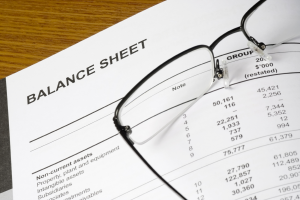
Accounts Receivable Aging
Your aging report can alert you to who has not paid their invoice, so that you can take action to collect that money. Any balances over 30 days should trigger a collection process since the older the receivable gets, the less likely it is to collect.
Accounts Payable Aging
Hopefully, this report is clean and you are able to pay all of your bills on time. If you have an unusually large amount in this account, you’ll want to make sure you have the future cash to pay the bills.
 Income Statement
Income Statement
The first number most entrepreneurs look at on the income statement is profit. It’s a good idea to review every account balance on this report to see if it is what you expected. Some questions to ask yourself include:
- Did I generate the amount of revenue that I expected? If not, should I ramp up marketing for the next few months?
- Do all of my expenses look reasonable? Are there any numbers that look too high?
- Are my payroll expenses in line with what I was expecting?
- Which accounts caused me to generate more or less profit?
- What I can I do next month to improve performance and increase profit?
Sales Reports
There are many excellent sales reports to dive deeper into your revenue so you can see what sold and what didn’t. Sales by Item and Sales by Customer are two good options for you to get more detail about your revenue balances. By analyzing your revenue, you can see what promotions worked and how you might take action to increase sales.
These five reports are very basic, but they are also very key to your business. To profit from these reports, it’s up to you to take action in your business to improve your success.
QuickBooks is made up of Lists. The most important list in QuickBooks is the Chart of Accounts; it creates the framework for your financial reports from your Balance Sheet to your Profit and Loss statement and your statement of cash flows. It also creates the infrastructure for your budgets or revenue plan.
Learn about the Chart of Accounts in QuickBooks with Rhonda Rosand, CPA or New Business Directions, LLC.
Learn how to Navigate the Homepage of QuickBooks with Rhonda Rosand CPA of New Business Directions LLC.
 When you purchase a new vehicle, you get the fun of riding around in a new car with the new car smell! Our job has just begun – to get your new asset recorded properly on your books. We thought it’d be fun to give you a behind-the-scenes sneak peek at our part.
When you purchase a new vehicle, you get the fun of riding around in a new car with the new car smell! Our job has just begun – to get your new asset recorded properly on your books. We thought it’d be fun to give you a behind-the-scenes sneak peek at our part.
Sales Contract
The first thing we’ll ask you for is the sales contract. It will give us the payment price of your car, and we’ll use that number to record your new asset on your balance sheet. If you paid cash with no trade-in, the journal entry we’ll make is:
| Debit: 2019 Toyota RAV4 | $25,500 |
| Credit: Cash | $25,500 |
Then we’ll decide on a depreciation method and book depreciation monthly or at year-end.
| Debit: Depreciation Expense | $5,100 |
| Credit: Accumulated Depreciation | $5,100 |
Trade-in
If you traded in a vehicle that is on your books, we’ll need to make an adjustment for that. Effectively, your old car will be eliminated from your balance sheet. If this asset had a book value and it was not fully depreciated, the net value would be compared to the trade-in value and a gain or loss on the asset sale would be recorded on your income statement.
Let’s say the balance sheet value of the three-year-old car you traded in was $10,000 ($25,000 original cost less $15,000 accumulated depreciation) and you got $8,000 on the trade-in. Here’s what we would record:
| Debit: 2019 Toyota RAV4 | $25,500 |
| Debit: Accumulated Depreciation | $15,000 |
| Debit: Loss on Sale of 2016 Car | $ 2,000 |
| Credit: Old 2016 Toyota RAV4 | $25,000 |
| Credit: Cash | $17,500 ($25,500 – $8,000 trade-in) |
We’d also start the depreciation for the new car.
New Car Loan
Most often, a new car purchase will be financed, so we have a new liability to record too. We’ll need to get a copy of the loan documents from you and an amortization schedule of the payments. Let’s say you made a ten percent down payment with no trade-in. Here’s how that would look:
| Debit: 2019 Toyota RAV4 | $25,500 |
| Credit: Cash | $2,550 |
| Credit: Toyota Loan | $22,950 |
Then, each time you make a monthly payment, the amount will need to be split between principal and interest and those amounts will need to change each month according to the amortization schedule.
| Debit: Interest Expense | $390 |
| Debit: Toyota Loan | $60 |
| Credit: Cash | $450 |
We left out a few trade secrets just to keep it intriguing. There are a lot of other numbers on a car purchase: taxes, licenses, warranties, add-ons, fees, and more. Some of these can be directly expensed, while others need to be included in the value of the asset. So if you’re happy that we’ll take care of this for you, we’re happy to do so.
Let us know if you purchase an asset this summer so we can get it booked right for you.
 Artificial intelligence or augmented intelligence or automated intelligence (AI) has arrived in the accounting profession in a big way. The good news is it’s streamlining accounting tasks, finding patterns in data you can take action on, and generally making things better. Here are just a few places we’re seeing AI and machine learning impact accounting.
Artificial intelligence or augmented intelligence or automated intelligence (AI) has arrived in the accounting profession in a big way. The good news is it’s streamlining accounting tasks, finding patterns in data you can take action on, and generally making things better. Here are just a few places we’re seeing AI and machine learning impact accounting.
Transaction Coding
Most systems have incorporated some form of machine learning into transaction coding. When bank feeds are imported, each transaction needs to be coded to add the account code in the chart of accounts. Class, tracking codes, and other custom data may need to be added as well. Rules can be set so that the accounting application can pre-code the transactions; in this case the accountant simply approves or corrects the entry.
Invoice Fetching
It starts with a picture of a receipt. Invoice fetching applications can turn pixels into data using sophisticated OCR (optical character recognition). The data is then turned into a business transaction that can be imported into an accounting system.
Auditing
The books of many government agencies, nonprofits, and large businesses need to be audited on a regular basis. Auditing is an expensive process. Smart programs can review a company’s data and assess where the risks and anomalies are so that the audit program can be modified to focus on the more important parts. This reduces risk and cost for everyone involved.
Accounts Payable
Automated intelligence can help to speed up the matching of purchase orders, packing slips, and invoices so that accounts payable tasks are streamlined. It can also automate approvals and look for duplicate invoices to avoid overpayments.
Accounting Tasks That Are Clerical
Robotic Process Automation (RPA) is a platform that allows users to create automation without involving the IT department. Think Excel macros or Zapier on steroids. Any workflow with a mind-numbing set of clerical steps is a candidate for RPA.
AI allows accountants to spend less time on routine tasks and more time on higher-level analysis work. As AI becomes more affordable for small businesses, everyone will benefit from this long-term trend.

 Money and Marriage
Money and Marriage
One of the biggest things that can cause fights in a marriage is money. No matter where you are in a relationship, it’s a good idea to discuss these major money topics so you’ll know where you stand.
Show me the money: Combine or keep separate or both
One of the best ways to avoid conflict is to put your money into three separate piles: yours, your spouse’s, and a joint set of accounts. In this arrangement, each of you has control over some money that is all your own. The household spending will then come out of the joint account, and you both will make contributions to it on a regular basis.
As a couple, you’ll need to discuss who will pay for what as well as what your regular contribution will be to the joint account. This is no small discussion. The more thorough you are, the less conflict you’ll have over money.
One spouse or partner will normally handle the joint finances, and it’s typically the person with the most accounting knowledge. However, you both should have access to this account in case of emergency.
Savings and future purchase goals
Do you have goals about upcoming large purchases? These might include:
- A home purchase or improvement
- Children’s education
- Health care needs
- Saving for retirement
- A car purchase
- A second home purchase
- A vacation
- Another item such as a boat, furniture, technology gadgets, a plane, or something else
- A nest egg or cushion
If so, calculate how much you need and make a plan to set aside the money you need in the time frame you agree on.
Spending
 Do you like to spend more than your spouse? Or is it the other way around? When money is flowing, there is usually no problem. When money is tight, that’s when the problems come in.
Do you like to spend more than your spouse? Or is it the other way around? When money is flowing, there is usually no problem. When money is tight, that’s when the problems come in.
When there are conflicts in the area of spending, the best course is to focus on priorities. If you can agree on your priorities and goals, it can often shift spending habits.
Budget
You may want to set a budget to stick as close as possible to expected spending limits. Start by recording current spending in these areas, and then agree on the amounts you want to spend in the future.
- Rent or mortgage payment
- Utilities, including electric, gas, water, garbage, phone, internet, cable
- Food and supplies, including grocery, kitchen items, liquor, and eating out
- Entertainment, including travel, vacations, local events, holiday decorations, Netflix subscriptions, tech gadgets, books, etc.
- House maintenance including repairs, cleaning, lawn care, appliances, and decorating
- Automobile, including gas, insurance, licenses, and maintenance
- Clothing and accessories, including dry cleaning
- Health care, including pharmacy, doctor’s visit, and HSA contributions
- Personal care, such as haircuts, nail care, etc.
- Tuition and/or education expenses
- Contribution to retirement and savings accounts
- Charitable contributions
- Taxes, including federal, state, local, school, and property
- Paying down credit card or student loan debt
Retirement
 What does retirement look like to both of you? Having this conversation will be enlightening. Know that dreams and goals can change over time as retirement approaches.
What does retirement look like to both of you? Having this conversation will be enlightening. Know that dreams and goals can change over time as retirement approaches.
You’ll want to have an idea about what you’d like to spend during your final years so that you can make plans to start accumulating that wealth now. The sooner you start, the more years you have to build up your retirement assets.
Monitoring your progress
Keep an eye on your account balances to make sure everything is as it should be. Review bank and brokerage account statements and/or your budget once a month or at least once a quarter so there are no surprises or trends that sneak up on you.
When you reach your goals, reward yourself. Managing money is hard work, and you deserve to pat yourself on the back when a goal is achieved. If there is anything we can do to help you make your financial dreams come true, please reach out any time.
 In small business, accounting refers to a set of tasks that revolve around maintaining a general ledger – your books — and preparing financial statements. Beyond small business accounting, there are many more aspects to accounting. In this article, we’ve prepared a glossary of accounting terms so you can discover the larger world of accounting.
In small business, accounting refers to a set of tasks that revolve around maintaining a general ledger – your books — and preparing financial statements. Beyond small business accounting, there are many more aspects to accounting. In this article, we’ve prepared a glossary of accounting terms so you can discover the larger world of accounting.
Cost accounting. This type of accounting looks at the cost of items for sale. It’s especially useful in manufacturing, construction, or even restaurants where dozens or even hundreds of components are purchased and assembled to make the items that are for sale. Cost accountants account for and evaluate these costs to determine when they are too high or low and need to be repriced or purchased in a different way.
Cost accounting can be applied to small businesses to help them with pricing, determining breakeven points, controlling costs, and budgeting.
Government accounting. Government accounting is simply accounting that’s done for government entities. Government accountants are concerned with maintaining government regulations as well as learning a different way of keeping books.
Nonprofit accounting. Nonprofit accounting is unique to nonprofit organizations in that they often need to track and mark specific donations, manage grants and meet reporting requirements, fulfill public disclosures and reporting, and maintain a fund accounting process.
Financial accounting. Financial accounting is the preparation of financial reports for external use and includes providing financial statements.
Attest. Attest accounting is where a CPA goes through a process of verifying financial reports of a business to interested third-parties, such as banks and the public. The three main services in this area include compilations, reviews, and audits. Only a CPA can perform these services.
Fraud or forensic accounting. A specialty role in accounting, forensic accountants can help a company that has been the victim of fraud. There are also services available to help reduce the possibility of fraud.
Tax accounting. Tax accounting can be many things: the preparation of federal and state income tax returns for businesses, individuals, and other entities like estates and trusts; state and local tax assistance with collection, filing, remittance, and compliance; franchise tax support; and payroll tax collection, filing, and payment. There are more, but these are the big ones.
Budgeting. Making a revenue and spending plan is an important accounting function and every business needs a plan, a road map.
Internal auditing. Large companies have internal audit departments that maintain checks and balances for the company. In small companies, having someone in charge of monitoring internal controls would be the equivalent function.
 Accounting systems. Some accountants are technology-savvy, and this type of accountant can help solve technology issues, integrate accounting system modules, and streamline workflow.
Accounting systems. Some accountants are technology-savvy, and this type of accountant can help solve technology issues, integrate accounting system modules, and streamline workflow.
Fiduciary accounting. A fiduciary is someone legally responsible for financial responsibilities in an organization. Fiduciary accounting typically refers to accounting for trusts, but can have a much broader meaning.
Public accounting. Public accounting is practiced by employees in a public accounting firm, which is one that serves many businesses with varying accounting needs. This is opposed to private or industry accounting where an accountant goes to work for one company in their accounting department. Public vs. industry accounting is really referring to an accountant’s career experience.
Managerial accounting. This type of accounting focuses on internal numbers and how the organization can reach its goals. It’s broader than cost accounting, but there is an overlap. Accountants who serve in an advisory capacity to businesses will focus on this area.
Did we get all of the terms you might be wondering about? If not, ask us, and we’ll add it here.
 New Business Direction LLC
New Business Direction LLC