
Implementing a new accounting system is no small feat. It requires careful planning, coordination, and commitment from every team member. We’re always excited to help a business with a new accounting infrastructure implementation because we know the positive impact it can have on a business.
We also understand that, as a business owner, transitioning to a new software solution can be both exciting and daunting. You’re taking a giant leap in a positive direction to increase your efficiency, enhance the functionality of your accounting system, and optimize your processes.
But great reward doesn’t come without some risk: you’ve likely already considered employee learning curves, potential technical challenges during the transition period, and how a new implementation could disrupt daily operations. These concerns are valid, and with the right expectations, the journey can be smoother and more rewarding for everyone involved.
Hard Work Ahead: Embracing the Challenge
Let’s be honest: implementing a new accounting system isn’t a walk in the park. It requires time, effort, and resources to ensure a successful transition. From data migration to process reengineering, numerous tasks need to be completed with precision and attention to detail. It’s a journey that will test the resilience and determination of the entire team.
Rowing in the Same Direction: Unity in Purpose
Implementing a new accounting system requires a collective effort from your entire team. Everyone on board must be rowing in the same direction; if you notice team members resisting the change, it’s best to address the issue head-on. Ultimately, the goal is not to make their jobs harder; it’s to improve their workflows and processes in the future by putting in the hard work now. And for your implementation to be as successful and pain-free as possible, every team member must be ready to embrace change, adapt to new processes, and support one another throughout the transition. With a company culture of collaboration and communication, we can overcome any challenges that come our way while implementing your new accounting infrastructure.
Charting the Course: Milestones and Deadlines
Like any major project, implementing a new accounting system involves setting milestones and deadlines to keep the team on track. These milestones serve as checkpoints to assess progress and make necessary adjustments along the way. Whether we’re completing data migration or conducting one-on-one training with your team, each milestone brings us one step closer to our ultimate goal: to give you a beautiful accounting infrastructure that meets your current business needs and still leaves room for growth.
Bringing It All Together: The “Go Live” Date
The “go live” date is the culmination of your months of hard work and preparation. It’s the moment when the new accounting system officially replaces the old one, and all systems are a go! Reaching this milestone involves coordinating a multitude of moving parts, from finalizing configurations to conducting system testing. Everyone needs to be aligned and working together towards this common goal.
Embracing Differences
Transitioning to a new accounting system inevitably brings about comparisons between the old and the new. From software functionalities to workflow processes, there will be changes that require adjustment and adaptation. It’s important to acknowledge these differences and approach them with an open mind and a willingness to learn. We wouldn’t be guiding you through an implementation if we didn’t already understand your business’s unique needs and believe we were charting the best path forward for you. With the right mindset, we can turn the differences between your former and future accounting systems into opportunities for growth and improvement.
Implementing a new accounting system is a significant undertaking that requires dedication, perseverance, and teamwork. By setting clear expectations and rallying the team around a common goal, we can confidently navigate this journey and achieve success. You can learn more about our implementation services here.

Cloud Hosting: It’s Time to Break Up with Your In-House Servers.
Gone are the days of dial-up internet and cell phones with buttons for every letter of the alphabet. Neither dial-up nor the Blackberry makes sense in 2023, and frankly, neither does the in-house server. The current era of business demands that your data and software be readily accessible; cloud hosting is the best way to accomplish this.
Cloud hosting is the process of storing your software and data somewhere other than the box under your desk that’s collecting dust.
It requires no more installs, re-installs, updates, or worries about backups. It allows you to work from anywhere, at any time, collaborate effortlessly with your team and professional service providers, and scale your operations –without the IT headaches.
The cloud is safe and secure with built-in redundancies, managed IT (think firewalls and virus protection), and is part of a comprehensive disaster management plan, allowing you to eliminate the responsibility of managing it yourself while increasing the accessibility of your software and data.
Anything can happen in business — your server can crash, your office can flood, your back-up could be corrupted. Your financial data is the lifeblood of your business, and safeguarding it with modern technology like cloud hosting is essential.
Learn about the Audit Trail Feature in QuickBooks Desktop and Online from Rhonda Rosand, CPA from New Business Directions, LLC.
The Audit Trail tracks the who did what when: it tracks the history of a transaction, where it started, what changes were made and what it looks like now. This tool can be especially useful to accountants.
 All business functions need to run smoothly, including your accounting system, to maximize profits in your business. Here are five signs you can check for to determine if it’s time to upgrade or replace your current accounting system, or if you need more training on the features of your existing software.
All business functions need to run smoothly, including your accounting system, to maximize profits in your business. Here are five signs you can check for to determine if it’s time to upgrade or replace your current accounting system, or if you need more training on the features of your existing software.
- Not enough users
If your current system limits the number of users you can have in the system at any one time, this could be a major enough reason to switch to a larger option. If you’re not sure how many users you currently have a license for, we can help you find out. It might be as easy as buying more licenses if you’re not at the maximum capacity. But if you’re already at maximum, it may be time to look for a better accounting system with room for you and your business to grow.
2. System is Outdated
If your accounting system runs on desktop-based software that’s upgraded every year and you have not paid for or installed the upgrades, then your system is outdated. If it’s been sunsetted, that means the software company no longer supports that version. You are at major risk for the software crashing, getting buggy, getting hacked, or worse, permanently breaking. 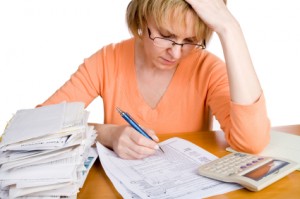
The cost of getting the system current may be better spent looking for a new alternative, or moving to a cloud-based system where updates occur automatically.
3. Lack of functionality
It is commonly the case that your business has grown so much that it’s outgrown your original accounting solution. That’s good news! It’s time to find a solution that will scale better for your business, as you might be missing important features that are costing you more time and money than if you were on a system that offered those features.
Something that we see regularly, is that there is existing functionality in a software solution that is not being utilized because users aren’t aware that the feature exists. Spend time learning everything you can about what your software solution provides for features.
4. Lack of reporting and analytics
If you’re unable to receive the reports and analytics you want to run your business better from your current accounting system, it may be time to switch. With better data comes better decision-making and if lack of data is costing you money, then it’s time to find a more robust system. Again, users may not have the knowledge or training they need to customize the reports and analytics that already exist in your  software solution.
software solution.
5. Lack of integrations
Thousands of apps exist to expand accounting systems’ core functionality. If your current accounting system lacks integration capabilities or does not have apps that are built to integrate with it, you may be missing out on additional functionality. This include mobile apps; it’s quite common now to do much of your accounting work from your mobile phone or tablet.
Does your current accounting system have any of these red flags? If so, please reach out. We can help you find a best fit for your accounting needs, and help you with additional training.
 There’s an App for That
There’s an App for That
Using apps can increase the functionality of your accounting system, saving you lots of time and frustration. Because every business is different, you may—and likely will—need add-on features that may not be included in the accounting system you currently use. The right app will provide deeper functionality in the areas you need them. Here are some examples:
1. Payroll
These payroll apps were created to help you implement an easy and automated method of managing payroll and all things HR-related. Popular payroll options include Intuit’s many options, Gusto, ADP, OnPay, and Patriot.
2. Time Tracking
The best and most accurate way to keep track of an employee’s time is with an app. A wide range of apps can make not only tracking but scheduling your employees’ time simple, too. These apps include T-Sheets, ClockSmart, BigTime, Time Tracker and more.
Each app will offer different features. For example, most have timers, but only one might offer geofencing, so find the one that’s best for your business. Regardless of which one you choose to use, you will quickly discover how much time and energy you save without having to do time tracking manually.
3. Inventory
Need more functionality to better manage your inventory? If you run an ecommerce, retail, or wholesale operation, you may need an inventory app to give you more features. Back order functions, drop ship handling, and recall functionality may be required depending on what you sell. Here are some popular apps for inventory:
- ACCTivate!
- SOS Inventory
- BigCommerce
- Unleashed
There are also many ecommerce apps in this space: WooCommerce and Shopify, to name a few.
4. Cash Flow
Dozens of apps exist to help you manage your cash flow as well as get funded:
- CashFlowTool
- Cash Flow Frog
- PayPie
- Chata.ai
- FUndbox
- Blue Vine
- Fundera
- Many others
Managing your cash and debt are important areas and ones that are easy to find to help you get quicker answers to your questions.
Now that it’s 2020, try working smarter, not harder. Add-on features can help! Remember, the examples listed above are just a few apps currently available. Determine what you need for your company to make better decisions, and then look around for the perfect app. Each app has different features. Explore them and find which one works best for you and your business needs.
And, if we can help you implement your ideas faster, feel free to reach out to us anytime.

Learn How To Add & Edit Multiple List Entries in QuickBooks with Rhonda Rosand CPA and Advanced Certified QuickBooks ProAdvisor
QuickBooks is made up of Lists. The most important list in QuickBooks is the Chart of Accounts; it creates the framework for your financial reports from your Balance Sheet to your Profit and Loss statement and your statement of cash flows. It also creates the infrastructure for your budgets or revenue plan.
Learn about the Chart of Accounts in QuickBooks with Rhonda Rosand, CPA or New Business Directions, LLC.
Learn how to Navigate the Homepage of QuickBooks with Rhonda Rosand CPA of New Business Directions LLC.
 New Business Direction LLC
New Business Direction LLC