
I’ll never forget my first tax season at a local CPA firm, one customer meeting in particular. We were sitting across the table from a nice young couple expecting their first child. They had started a small construction company that year and did quite well. The purpose of our meeting was to deliver the tax return, tell them the balance due for taxes, and answer any questions they might have about the Federal and state tax returns and future estimated tax payments.
When I shared with them that they owed just shy of $10,000 in income taxes, the young lady burst out in tears! They didn’t have the money. They had profits–but no cash. No one had ever explained the difference to them, and they were not expecting a balance due of that magnitude.
This meeting changed their lives and the course of my career. I never again wanted to sit across the table to deliver unexpected news to a bright-eyed entrepreneur and his expecting wife.
Therein began my career of teaching small business owners the difference between profits and cash, along with many other nuances of business ownership that no one ever tells you (including the fact that approximately 40% of your profits will go to pay income taxes). It’s a harsh reality, and knowledge is power. These outflows of cash can be planned when you have advanced notice. This type of planning is usually called tax planning, business planning, revenue planning, and/or profit planning. But knowing the difference between profit and cash is a good place to start — let’s dive in.
Here is the short and sweet on the difference between profits and cash. Profit is revenue minus expenses. Cash is money in minus money out. There is a fancy, seldom understood financial report called a Statement of Cash Flows that reconciles your profit to your cash, and is part of a comprehensive financial statement package which will also include your Balance Sheet and Profit and Loss Statements.
Most small business owners only look at the profit and loss, pay little (if any) attention to the balance sheet, and have never heard of the Statement of Cash Flows.
However, I would argue that the Statement of Cash Flows is the single most important financial report. It will tell you how much profit you made, where the money went, and what’s left of your profit.
There are certain things that you spend money on that are not tax deductible: some are not deductible at all, and some not immediately. They use cash, deplete your bank account, and do not reduce profits.
Let’s discuss a few common examples:
Equipment – you buy a new piece of equipment for your business. This might look like a walk-in cooler for a restaurant, a forklift for a warehouse, a work van for a construction company, a new stitcher for a manufacturing facility, or a company truck for the business owner. These items are Assets with a useful life extending beyond a one-year operating cycle and are reported on the balance sheet. They affect cash and do not affect profit until they are depreciated. When you make an investment in a piece of equipment like this, it is not immediately deductible. You’re out the cash and do not have an expense deduction–yet.
Loan Payments – Let’s say you buy that forklift and take a loan for it because the interest rate is better than what you’re making on your savings, or you don’t actually have the cash to pay for it outright. While the interest paid on the loan will be tax deductible, the loan payments themselves are not. The principal portion of the loan payment reduces the loan Liability account on the balance sheet. It affects cash, but never profits.
It is important to reconcile profits to cash, to find out where the money came from and where the money went. You never want to be caught short at the end of the year without enough cash to pay the taxes on the profits generated by your business. And hey, those federal income taxes you pay? Those are not tax deductible either.
While New Business Directions doesn’t prepare tax returns, our clients can benefit from the types of planning we mentioned above. Having a CPA in your corner throughout the year can make or break you at tax time–we can consult with you on the best time to make a capital expenditure decision, keep you informed about the speed at which cash is entering and leaving your business, and more. If you’d like to discuss cash vs. profit within your company, complete our intake form to get started.
![]() The Critical Link Between Time Tracking and Labor Costs
The Critical Link Between Time Tracking and Labor Costs
Keeping track of how you and your workers spend time is one of the most important things you can do in your business. Labor costs can be a large portion of expenses, and understanding how time is spent can help you manage your business better in a multitude of ways. We touched on labor costs in our recent article, “Breaking Down Direct and Indirect Costs,” and wanted to share more on the topic. Keep reading to learn more.
Benefits of Time Tracking
There are plenty of reasons to track time, some of which we’ve listed below:
- When pricing by the hour, time tracking is mandatory; without it, you won’t be able to invoice your clients accurately.
- Documenting time spent on specific projects helps managers understand how long a task should take, when employees could benefit from training, and where processes and procedures may need improving.
- Project management systems allow users to import detailed time reports, which allows businesses to create more accurate fixed-fee pricing estimates on future jobs and customer proposals.
- For construction companies, time tracking feeds into job costing.
- For manufacturing businesses, time tracking feeds into labor reports.
- For hourly workers, time tracking is used in payroll systems so they can be paid accurately.
- Time tracking can increase accountability among team members as they become more aware of how they spend their working time.
- When time is budgeted in advance, actual hours worked can be compared to see how the budget is used and whether it was too much or too little.
- Time tracking allows managers and business owners to determine when they need to hire additional staff because the backlog has become too large.
What Is Time Tracking?
Time tracking is the recording of how you spend your time. You can use paper, a spreadsheet, or time tracking software like QuickBooks Time (formerly TSheets) to log the task you are working on and the length of time you worked on it. For example, here’s a simplistic example of a spreadsheet time log, aka timesheet, for one day:
Employees may be required to complete timesheets on a daily or weekly basis, which are then turned into their managers and payroll administrators.
Managers can take time tracking to the next level by adding hourly payroll costs as well as the employee’s hourly billing rate to gain insight into further time-tracking financial metrics.
Time Tracking Software
There are many different types of time-tracking software:
- A time clock allows employees to “punch in” when they arrive for work and “punch out” when they leave. This type of machine is mostly used for payroll in a manufacturing setting.
- Time tracking applications like QuickBooks Time allow workers with computers and smartphones to enter their time via the application. Features like biometric time clocks (i.e., requiring a thumbprint to verify the correct individual is clocking in) and geofencing (allowing employees to only clock in from certain locations) can reduce employee time theft.
- Some companies will have their time tracking function embedded into their project management, job costing, or billing system. Employees would then enter their time via those applications.
Getting Employees on Board with Time Tracking
Reporting your hours in a time-tracking system is one of the least favorite tasks of employees and requires managers to spend more time shaping their mindsets and attitudes than any software training. It’s important that employees feel that your policies don’t resemble “Big Brother” when using their time data.
For best results, let employees know how the timesheet data will be used. Allay their fears that they will not get fired or in trouble if they feel something “took too long,” which can often translate into an employee “fudging” their hours on a task where they might have made a mistake. Make sure they know they won’t be penalized in any way for what they report. In other words, remove the risk of penalty for recording their time data accurately.
Communication is key in getting employees to report their time accurately so that managers and owners can receive meaningful information. Have managers tie time tracking to an employee’s personal career goals to increase adoption and reduce resistance.
Personal Time Tracking
Time is our most precious commodity, and tracking your personal time can give you insights into how you are investing in yourself. Some really interesting questions can be considered when you have some time data for yourself.
- How much “downtime” do you need each day in order to live a productive and healthy life?
- How much time are you spending on your goals?
- Are you spending time on what you consider to be important?
Getting Started with Time Tracking
If you’re considering time tracking or would like to take your current time-tracking function to the next level, please contact us [here]. We may be able to help with integration, implementation, the accounting aspect of time-tracking, and financial metrics and reports.
Learn about the Audit Trail Feature in QuickBooks Desktop and Online from Rhonda Rosand, CPA from New Business Directions, LLC.
The Audit Trail tracks the who did what when: it tracks the history of a transaction, where it started, what changes were made and what it looks like now. This tool can be especially useful to accountants.
Join Rhonda Rosand, CPA and Advanced Certified QuickBooks ProAdvisor of New Business Directions, LLC, and learn how to Record PPP or EID Loans in QuickBooks Desktop and QuickBooks Online:
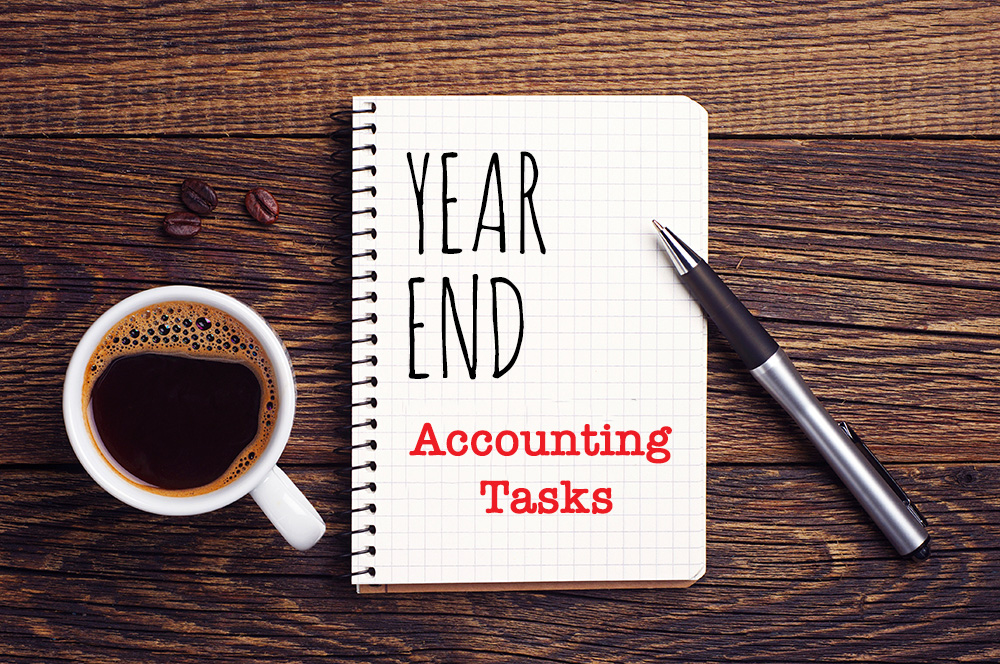
Ever wonder why you’re so busy this time of year? As you probably already know, there are a lot of extra tasks needed to be completed for year-end. While much of it is required by the government, clean-up and adjustments are vital to keeping your books accurate.
Here are just some of the items that are performed at year-end:
Books-related:
- Just about every asset on your balance sheet needs to be verified in some way or other:
- Petty cash accounts need to be reconciled and reimbursed as of year-end
- Bank accounts need to be reconciled with the bank statements. This includes PayPal.
- Accounts receivable balances and all other receivables need to be tied to each customer and any amounts determined to be uncollectible need to be written off.
- A physical inventory count needs to be taken and the inventory account should be adjusted accordingly.
- Fixed assets need to be reconciled to their fixed assets ledger and depreciation should be properly recorded.
- Goodwill accounts need to be checked and amortization adjusted.
- Prepaids, deposits, and all other asset accounts need to be adjusted if necessary.
- Liabilities and equity need to be adjusted too:
- Accounts payable balances and all other payables need to be tied to each vendor.
- Credit card accounts need to be tied to the statements and reconciled.
- Liabilities that haven’t been recorded need to be added to the books.
- Loans need to tie to lender statements, and interest paid on loans needs to be properly expensed.
- The Equity accounts need to be checked and tied out to prior year balances.
- Corrections and adjustments need to be made:
- Any misclassifications and corrections need to be made on the books with adjusting journal entries or other classification tools.
- If the client is a cash-basis taxpayer, a reversing journal entry needs to be made to get the correct tax numbers.
- A clean set of reports can now be run and used.
Tax-related:
- If you have payroll, employees need to be sent their W-2s before the end of January, and the federal and state government need a copy of the W-2s with a W-3 transmittal.
- For employees, you may also be required to have an up-to-date W-4 signed by them.
- For employers, your federal unemployment 940 return is due.
- If you have contractors, they need to be sent their 1099s before the end of January, and the IRS needs the 1099s and the 1096 transmittal.
- For contractors, you must also have an up-to-date W-9 form from them. You may also need to request an insurance certificate, or you may get a surprise at your workers compensation audit.
- For vendors who claim exemption from sales tax, you’ll need to be sure you have an exemption certificate in your files from them.
- If you pay sales tax annually, your return and payment are due.
- Your personal federal, state, and local income tax and returns are due in the spring, or they can be extended until later in the year.
- Depending on the type of entity your business is organized as, you may have franchise, federal and state tax returns to file. This deadline comes up sooner than the individual tax return due date.
Documents-related:
- This is a good time to file and store your receipts in case you are ever asked for them. For long-term storage, thermal receipts should be copied or scanned in before the ink fades.
- This may be the perfect time to start thinking about paperless document storage!
We are often so busy this time of year because of all the extra work we must do over and above the normal monthly load. If you have questions about any of this, please reach out anytime.
Nobody likes, them, but sometimes it happens. This is how you record it in QuickBooks if this happens to you.
Learn How to Record a Bounced Check From a Customer in QuickBooks® with Rhonda Rosand, CPA and QuickBooks® ProAdvisor from New Business Directions, LLC
If you want to swap services with a vendor or customer, great! But did you know barter transactions are taxable, and they need to be recorded on your books. Here’s a video from Rhonda on exactly how to record barter transactions: https://www.youtube.com/watch?v=iOAaOrojGhI
Learn How to Use the Same Name on Different Lists in QuickBooks with Rhonda Rosand, CPA of New Business Directions, LLC.
Learn How To Add & Edit Multiple List Entries in QuickBooks with Rhonda Rosand CPA and Advanced Certified QuickBooks ProAdvisor
Learn how to back up your QuickBooks file with Rhonda Rosand, CPA of New Business Directions, LLC.
 New Business Direction LLC
New Business Direction LLC