Learn about the Audit Trail Feature in QuickBooks Desktop and Online from Rhonda Rosand, CPA from New Business Directions, LLC.
The Audit Trail tracks the who did what when: it tracks the history of a transaction, where it started, what changes were made and what it looks like now. This tool can be especially useful to accountants.
Join Rhonda Rosand, CPA and Advanced Certified QuickBooks ProAdvisor of New Business Directions, LLC, and learn how to Record PPP or EID Loans in QuickBooks Desktop and QuickBooks Online:
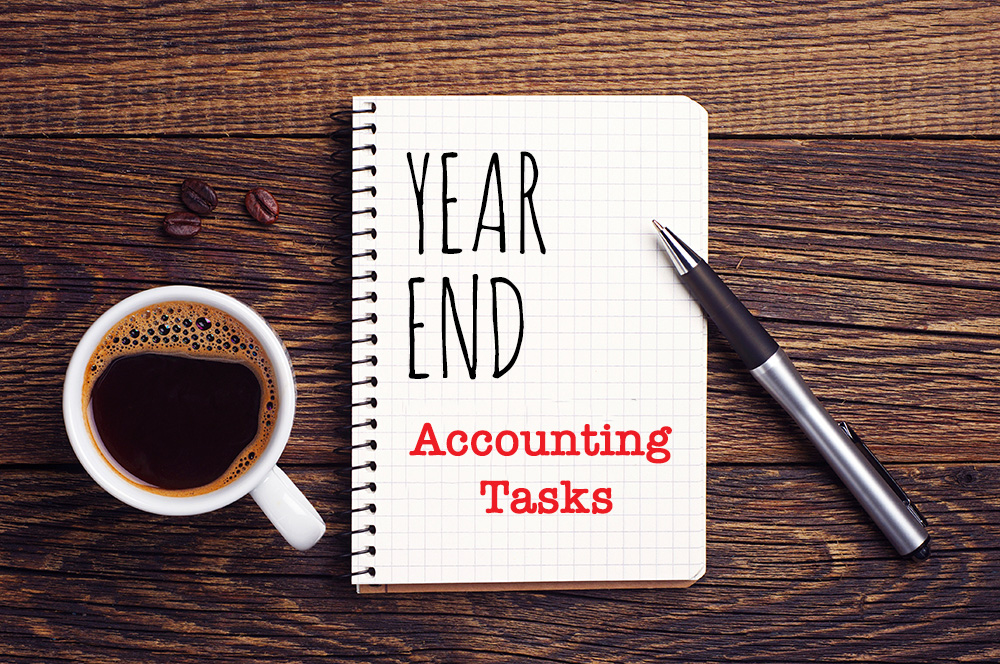
Ever wonder why you’re so busy this time of year? As you probably already know, there are a lot of extra tasks needed to be completed for year-end. While much of it is required by the government, clean-up and adjustments are vital to keeping your books accurate.
Here are just some of the items that are performed at year-end:
Books-related:
- Just about every asset on your balance sheet needs to be verified in some way or other:
- Petty cash accounts need to be reconciled and reimbursed as of year-end
- Bank accounts need to be reconciled with the bank statements. This includes PayPal.
- Accounts receivable balances and all other receivables need to be tied to each customer and any amounts determined to be uncollectible need to be written off.
- A physical inventory count needs to be taken and the inventory account should be adjusted accordingly.
- Fixed assets need to be reconciled to their fixed assets ledger and depreciation should be properly recorded.
- Goodwill accounts need to be checked and amortization adjusted.
- Prepaids, deposits, and all other asset accounts need to be adjusted if necessary.
- Liabilities and equity need to be adjusted too:
- Accounts payable balances and all other payables need to be tied to each vendor.
- Credit card accounts need to be tied to the statements and reconciled.
- Liabilities that haven’t been recorded need to be added to the books.
- Loans need to tie to lender statements, and interest paid on loans needs to be properly expensed.
- The Equity accounts need to be checked and tied out to prior year balances.
- Corrections and adjustments need to be made:
- Any misclassifications and corrections need to be made on the books with adjusting journal entries or other classification tools.
- If the client is a cash-basis taxpayer, a reversing journal entry needs to be made to get the correct tax numbers.
- A clean set of reports can now be run and used.
Tax-related:
- If you have payroll, employees need to be sent their W-2s before the end of January, and the federal and state government need a copy of the W-2s with a W-3 transmittal.
- For employees, you may also be required to have an up-to-date W-4 signed by them.
- For employers, your federal unemployment 940 return is due.
- If you have contractors, they need to be sent their 1099s before the end of January, and the IRS needs the 1099s and the 1096 transmittal.
- For contractors, you must also have an up-to-date W-9 form from them. You may also need to request an insurance certificate, or you may get a surprise at your workers compensation audit.
- For vendors who claim exemption from sales tax, you’ll need to be sure you have an exemption certificate in your files from them.
- If you pay sales tax annually, your return and payment are due.
- Your personal federal, state, and local income tax and returns are due in the spring, or they can be extended until later in the year.
- Depending on the type of entity your business is organized as, you may have franchise, federal and state tax returns to file. This deadline comes up sooner than the individual tax return due date.
Documents-related:
- This is a good time to file and store your receipts in case you are ever asked for them. For long-term storage, thermal receipts should be copied or scanned in before the ink fades.
- This may be the perfect time to start thinking about paperless document storage!
We are often so busy this time of year because of all the extra work we must do over and above the normal monthly load. If you have questions about any of this, please reach out anytime.
Nobody likes, them, but sometimes it happens. This is how you record it in QuickBooks if this happens to you.
Learn How to Record a Bounced Check From a Customer in QuickBooks® with Rhonda Rosand, CPA and QuickBooks® ProAdvisor from New Business Directions, LLC
If you want to swap services with a vendor or customer, great! But did you know barter transactions are taxable, and they need to be recorded on your books. Here’s a video from Rhonda on exactly how to record barter transactions: https://www.youtube.com/watch?v=iOAaOrojGhI
Learn How to Use the Same Name on Different Lists in QuickBooks with Rhonda Rosand, CPA of New Business Directions, LLC.
Learn How To Add & Edit Multiple List Entries in QuickBooks with Rhonda Rosand CPA and Advanced Certified QuickBooks ProAdvisor
Learn how to back up your QuickBooks file with Rhonda Rosand, CPA of New Business Directions, LLC.
Have a receivable you can’t collect on? Learn how to write off a bad debt in QuickBooks with Rhonda Rosand, CPA, Advanced Certified QuickBooks Proadvisor of New Business Directions, LLC.
QuickBooks is made up of Lists. The most important list in QuickBooks is the Chart of Accounts; it creates the framework for your financial reports from your Balance Sheet to your Profit and Loss statement and your statement of cash flows. It also creates the infrastructure for your budgets or revenue plan.
Learn about the Chart of Accounts in QuickBooks with Rhonda Rosand, CPA or New Business Directions, LLC.
 New Business Direction LLC
New Business Direction LLC