
 Every company should have a standard process to follow when an employee leaves the company, whether – voluntary or involuntary. Here’s a checklist you can use to compare to your own process, so that you can either confirm you’re on the right track or add some ideas to improve your current process.
Every company should have a standard process to follow when an employee leaves the company, whether – voluntary or involuntary. Here’s a checklist you can use to compare to your own process, so that you can either confirm you’re on the right track or add some ideas to improve your current process.
- Collect the resignation letter.
While so many things are remote these days, you MUST get the employee’s resignation letter in writing and signed by them. If they don’t supply one, create a form they can sign that includes the reason for termination.
If you initiated the termination, have the employee sign the notice of dismissal.
This is not only important for general human relations records, it’s also important this year for any Paycheck Protection Program forgiveness documentation if the employee turned down a hire-back request. There may also be a requirement to submit the paperwork to your states unemployment office.
- Handle legal and benefits issues.
- Collect any company advances owed by the employee.
- Ask the employee if they have any final expense reports to file.
- Remind the employee that certain legal requirements, such as confidentiality clauses and noncompete agreements must be upheld after employment.
- Review insurance options such as COBRA.
- Let the employee know how to access their 401(k) and other benefit plans.
- Update the payroll system and cut the final paycheck.
Compute PTO and vacation balances due the employee. Calculate severance pay. Cut the final paycheck, incorporating those items.
Review the paycheck amounts with the employee, and ask them for a forwarding address.
- Collect company property.
The employee should turn over their computer equipment, including laptops, monitors, mice, keyboards, tablets, phones, beepers, printers, drives, and scanners. Don’t forget to ask for keys, business cards, name badges, security badges, gate and garage door openers, uniforms, and tools. Oh, and company cars or trucks.
- Revoke computer access.
Any user accounts held in the employee name should be revoked. Passwords need to be changed. Their email address should either be forwarded to someone else who can answer the emails, updated with an autoresponder, or revoked altogether.
Voice mail and their phone extension should also be re-routed. Take the employee’s name off any internal distribution list and remove them from the About page of your website.
- Hold an exit interview.
The business owner should hold an exit interview with the employee if they are leaving voluntarily. Ask questions such as these:
- Why did you decide to start searching for a new job?
- Was there anything we could have done to keep you employed here?
- If you could change one thing about your job, what would it be?
- Could you describe your relationship with your direct supervisor?
- Would you consider working here again?
- Communicate this change to your staff and customers.
Let your staff know immediately after the employee leaves that they will not be coming back. Don’t go into detail about the termination; that information is private.
If the employee was involuntarily terminated, assure your staff that their jobs are safe (if they are) so they don’t ruminate or spread false rumors.
If the employee worked with customers, each customer should be notified and given the name of the new staff member that will be handling their issues.
Follow these steps to protect your company when an employee is terminated. If you have any questions about this process, please don’t hesitate to reach out.

Paying bills might not be fun, but paying bills you shouldn’t pay or have already paid in the first place is even worse. There are many risks that can part a small business owner with their hard-earned cash, and here are five to watch out for when it comes to your bill-paying process.
- Fraudulent invoices
Some companies will send marketing documents disguised as invoices to businesses. You may have to read the fine print to notice it’s not really an invoice. In some cases, it’s simply outright fraud, trying to get you to pay something that is not owed.
Many times, these invoices look official, similar to legal filing requirements, but don’t be fooled. Examination of the fine print can save you a lot of money.
Set up procedures to catch these types of invoices. Managers should be careful not to approve these invoices for payment. Bookkeepers should be trained to question their supervisors about these invoices.
- Item(s) not received
Three-way matching can prevent paying an invoice for which the goods were never received. Put into place a couple of procedures to prevent this accounts-payable error:
- Have warehouse staff match the shipping receipt to what’s in the shipment when it arrives.
- Have accounts payable staff match the marked-up shipping receipt to the invoice when it comes in. If the invoice shows that more items were billed for than received, a call to the vendor to correct the invoice is in order. The invoice amount should be adjusted on the books and a check can be cut for the reduced amount.
- Wrong amount
Sometimes the wrong price can be listed on the invoice. If this happens, there may have been a misunderstanding during the sales process. A call to the vendor is needed in this case as well so that a corrected invoice can be issued.
- Math error
This hardly happens in these days of computers, but it can. All invoices should be reviewed for reasonableness. If it doesn’t make sense that something should cost so much, it probably shouldn’t. In rare cases, a price may have been entered wrong or a computer bug could have occurred.
Spot-checking the invoice’s math can save money if an error has been made.
- Duplicate invoice
This happens way too often. We may get an emailed invoice; then the same invoice comes in the mail. We need procedures in place to keep it from being paid twice.
Many accounting systems do this automatically, but if one character is off related to vendor name, or if the invoice number is off, the system could break down. Review a list of disbursements monthly to make sure payments don’t get duplicated.
Procedures are the answer to reducing accounts payable errors and making sure you pay only the invoices that are truly due.
If you need help putting procedures in place for accounts payable, please reach out – we’re happy to help.

At first glance, this article topic might seem too simple. After all, to get paid, don’t you just take money out of your business? Well, yes, but there is much more to it in the long run as well as from an accounting side. Let’s take a look.
The Traditional Paycheck
If you’ve ever worked for someone else, you probably received a paycheck every few weeks. It took care of three major things:
- Your regular pay that you live off from day to day
- Taxes you owe to the federal and state government
- Benefits. Depending on the employer, you might have received health care, retirement contributions, and vacation and holiday pay.
The employer took care of the needs you have today as well as some of your future needs.
Your Business Pay
Now that you’re the employer – of yourself, your business must cover all the items mentioned above. How it does that depends on the type of entity you chose when your business was formed.
Sole Proprietors
If you are doing business as a sole proprietor, you take draws from your business instead of paychecks. A draw is simply a cash withdrawal that reduces the ownership investment you have made in your company. The draws do not include any kind of taxes, including self-employment taxes; these need to be deposited separately, usually through quarterly estimated tax deposits to the IRS and to any relevant state agency.
As a sole proprietor, you’ll likely need to find your own health insurance. And the most important thing you’ll need to do is plan for your retirement by investing in IRAs or otherwise saving money that is earmarked for your retirement.
From an accounting standpoint, owner’s draws are shown in the equity portion of the balance sheet as a reduction to the owner’s capital account.
Corporations
If your business is formed as a C Corporation or an S Corporation, you will most likely receive a paycheck just like you did when you were employed by someone else. You will also be responsible for making the payroll tax deposit, funding the retirement plan, and paying for health care insurance.
From an accounting standpoint, corporate payroll, taxes, and benefits are all considered expenses and are shown on the income statement. Any money taken out additionally is a reduction to the owner’s capital account, and this is shown in the equity section of the balance sheet.
Rules for Shareholder benefits and additional distributions are complex, so please reach out to your tax professional for guidance.
Partnerships
If your business is formed as a partnership, each partner will be paid distributions based on the partnership agreement. Typically, that means receiving a base salary and a portion of the profits. You can also take money out of the partnership. Taxes are not included; you are responsible for making your quarterly estimated payments. Plus, you will also be responsible for paying self-employment taxes.
For benefits like retirement plans, partners can be eligible, but the tax treatment of these and other benefits is not necessarily the same as it is for a W-2 employee. Again, the rules are complex for deductibility, so it’s best to contact a tax professional to find out more.
Evaluating Company Profits
It’s critical to understand where your wages show up on your books so that you can truly understand your business’s profitability. With corporations, the salaries are included in the expenses, so net income is after, or net of, salaries and payroll taxes.
With sole proprietors and partnerships, the net income figure on the income statement does not include owner salaries because there aren’t any. Instead, only the equity section is impacted. Net income for partnerships and sole proprietors should always be high enough to at least “cover” an amount equivalent to a “so-called salary” for all of the active, participating owners.
If you have questions or need help understanding how business owners get paid, please feel free to reach out any time.
 The best way to get smarter about how to invest your marketing dollars is to document and measure what’s happening now in your business. Once you’ve measured, you can then improve. Here are three metrics to measure in your marketing:
The best way to get smarter about how to invest your marketing dollars is to document and measure what’s happening now in your business. Once you’ve measured, you can then improve. Here are three metrics to measure in your marketing:
Marketing Spend
The first step is to look at all your marketing costs. They may be in one account or several. Some of the places to look for marketing expenses include:
- Advertising – for online or print ads, trade shows, sponsorships, and other advertising costs
- Dues and subscriptions – for membership fees to networking and professional associations
- Education – for marketing training
- Marketing – for obvious reasons
- Office supplies – for graphics subscriptions and fees
- Payroll, salaries, and wages – for allocation of employee time spent on marketing projects
- Printing and postage – for flyers and direct mail
- Professional fees – for marketing consultants, coaches, designers, and writers
- Software/Technology – for marketing software and apps
- Travel – for trade show or conference attendance
Once you have aggregated these costs, you’ll have a good idea of what you’re spending on marketing and you can calculate the first metric: Marketing Spend. The formula is:
Total marketing costs / total gross revenue = Marketing spend
This gives you a percentage.
Most companies spend five to ten percent on marketing. Higher growth companies will spend close to ten percent, and stable growth or slow growth companies will spend close to five percent. Large companies will spend more, from nine to 12 percent of gross revenues, than small companies. There may also be benchmarks for your specific industry, which you can find by reviewing trade publications and websites.
CAC – Cost to Acquire Customer
Next, you’ll look at how much it costs on average to acquire one customer. To compute this, count the number of new customers for any period of time, and use this number in the following formula:
Total marketing costs / number of new customers = CAC
Revenue per Customer
Revenue per customer is a good measure in many companies. It can tell you how much, on average, a customer will spend at your company over a period, adding up all the orders, projects, visits, or engagements for that customer. The formula is simple:
Total revenue for a period / total number of customers for the same period = Revenue per customer
A similar metric that’s valuable is how much a customer will spend at your company in their lifetime. That’s called CLV or customer lifetime value. Use the same formula above but compute it based on the longest period of time you have records for.
When you can compare revenue per customer or CLV with CAC, you can determine how much you can afford to spend to acquire new clients.
Let us know if we can help you calculate these metrics so you can become wiser about how to invest your marketing dollars.
 All business functions need to run smoothly, including your accounting system, to maximize profits in your business. Here are five signs you can check for to determine if it’s time to upgrade or replace your current accounting system, or if you need more training on the features of your existing software.
All business functions need to run smoothly, including your accounting system, to maximize profits in your business. Here are five signs you can check for to determine if it’s time to upgrade or replace your current accounting system, or if you need more training on the features of your existing software.
- Not enough users
If your current system limits the number of users you can have in the system at any one time, this could be a major enough reason to switch to a larger option. If you’re not sure how many users you currently have a license for, we can help you find out. It might be as easy as buying more licenses if you’re not at the maximum capacity. But if you’re already at maximum, it may be time to look for a better accounting system with room for you and your business to grow.
2. System is Outdated
If your accounting system runs on desktop-based software that’s upgraded every year and you have not paid for or installed the upgrades, then your system is outdated. If it’s been sunsetted, that means the software company no longer supports that version. You are at major risk for the software crashing, getting buggy, getting hacked, or worse, permanently breaking. 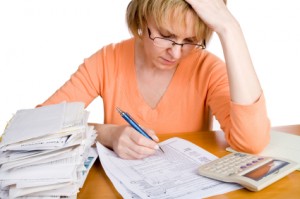
The cost of getting the system current may be better spent looking for a new alternative, or moving to a cloud-based system where updates occur automatically.
3. Lack of functionality
It is commonly the case that your business has grown so much that it’s outgrown your original accounting solution. That’s good news! It’s time to find a solution that will scale better for your business, as you might be missing important features that are costing you more time and money than if you were on a system that offered those features.
Something that we see regularly, is that there is existing functionality in a software solution that is not being utilized because users aren’t aware that the feature exists. Spend time learning everything you can about what your software solution provides for features.
4. Lack of reporting and analytics
If you’re unable to receive the reports and analytics you want to run your business better from your current accounting system, it may be time to switch. With better data comes better decision-making and if lack of data is costing you money, then it’s time to find a more robust system. Again, users may not have the knowledge or training they need to customize the reports and analytics that already exist in your  software solution.
software solution.
5. Lack of integrations
Thousands of apps exist to expand accounting systems’ core functionality. If your current accounting system lacks integration capabilities or does not have apps that are built to integrate with it, you may be missing out on additional functionality. This include mobile apps; it’s quite common now to do much of your accounting work from your mobile phone or tablet.
Does your current accounting system have any of these red flags? If so, please reach out. We can help you find a best fit for your accounting needs, and help you with additional training.
 New Business Direction LLC
New Business Direction LLC
