 Does your business ask your customers for their credit card numbers at any time during the sales process? If so, it’s essential that you honor the privacy of your customers’ private data as well as stay in compliance with the Payment Card Industry rules.
Does your business ask your customers for their credit card numbers at any time during the sales process? If so, it’s essential that you honor the privacy of your customers’ private data as well as stay in compliance with the Payment Card Industry rules.
Every business that has an account with a merchant services vendor is required to follow PCI (Payment Card Industry) compliance when collecting and storing credit card data. There are many different levels of compliance depending on the technology you use to capture and store credit card data. These levels depend on whether you use a point of sale terminal, the customer hands you their card, orders are entered through an online shopping cart, or a combination.
In all cases, there are several no-no’s that you’ll want to share with your team to make sure they are properly trained:

- Never ask a client to send a credit card number via unsecure email.
- Never take down a credit card number over the phone on paper before entering it into your system. If you do, you need to shred the paper immediately.
- Don’t ask clients to take a photo of their credit card to send to you.
If you need to use credit card authorization forms in your business, you’ll need to consider the proper collection of these forms as well as the proper storage. Storing a credit card outside any system requires you to follow further PCI compliance steps.
- After a client has signed and completed the credit card authorization form, you will need to provide a secure, encrypted email connection for them to send it back to you. Alternately, you can set up a private client portal for them using SmartVault, ShareFile, or another generic portal or file transfer app. Just sending a pdf via email is not a great idea unless the PDF is password-protected and the password is sent via secure, encrypted email.
- Once you’ve received the form on your end, you’ll need to keep it in a secure place. If you print or download it, you’ll need to follow physical building security protocols to stay in compliance with PCI as well as to protect the customer data.
It’s not a surprise that so many credit cards get hacked each year. It’s inconvenient to customers and vendors when their credit card gets compromised, and much of this can be prevented through proactive and safe measures. Respect your customers and help them keep their credit card data safe.
See Rhonda’s tutorial on how and why to track COVID-19 expenses in QuickBooks:
 There’s an App for That
There’s an App for That
Using apps can increase the functionality of your accounting system, saving you lots of time and frustration. Because every business is different, you may—and likely will—need add-on features that may not be included in the accounting system you currently use. The right app will provide deeper functionality in the areas you need them. Here are some examples:
1. Payroll
These payroll apps were created to help you implement an easy and automated method of managing payroll and all things HR-related. Popular payroll options include Intuit’s many options, Gusto, ADP, OnPay, and Patriot.
2. Time Tracking
The best and most accurate way to keep track of an employee’s time is with an app. A wide range of apps can make not only tracking but scheduling your employees’ time simple, too. These apps include T-Sheets, ClockSmart, BigTime, Time Tracker and more.
Each app will offer different features. For example, most have timers, but only one might offer geofencing, so find the one that’s best for your business. Regardless of which one you choose to use, you will quickly discover how much time and energy you save without having to do time tracking manually.
3. Inventory
Need more functionality to better manage your inventory? If you run an ecommerce, retail, or wholesale operation, you may need an inventory app to give you more features. Back order functions, drop ship handling, and recall functionality may be required depending on what you sell. Here are some popular apps for inventory:
- ACCTivate!
- SOS Inventory
- BigCommerce
- Unleashed
There are also many ecommerce apps in this space: WooCommerce and Shopify, to name a few.
4. Cash Flow
Dozens of apps exist to help you manage your cash flow as well as get funded:
- CashFlowTool
- Cash Flow Frog
- PayPie
- Chata.ai
- FUndbox
- Blue Vine
- Fundera
- Many others
Managing your cash and debt are important areas and ones that are easy to find to help you get quicker answers to your questions.
Now that it’s 2020, try working smarter, not harder. Add-on features can help! Remember, the examples listed above are just a few apps currently available. Determine what you need for your company to make better decisions, and then look around for the perfect app. Each app has different features. Explore them and find which one works best for you and your business needs.
And, if we can help you implement your ideas faster, feel free to reach out to us anytime.

Looking for fresh, effective ways to grow your business in 2020? You’ve come to the right place. In today’s market, it can be difficult to stand out from the crowd, gain new customers or clients, and increase your company’s revenue. Note: We said difficult, not impossible! Below, you’ll find six fun, easy tips to help you achieve your goals and make your business bigger and better as it enters the new decade.
- Freshen Up Your Marketing
Have you ever given your house a new coat of paint? Well, consider giving your business one, too! Not literally, of course, but by freshening up your marketing techniques, clients and prospects will see you in a new light. For example, maybe it’s time for a new logo, more customer reviews to place on your site, or a new angle on your social media posts. Finally, give that old, tired website a facelift: add some new photos, offer a colorful promotion, or add new team members. Change is good and helps keep people (and Google search algorithms) interested.
- Enhance Your Product or Services
Nothing piques an individual’s interest like a new product! If you can, try to add a new product to your existing line. Or, if it makes more sense, simply add features to products you already offer. You have room to be creative here. Think about what your clients really want and try to give it to them.
- Meet with a Financial Advisor
Do you have a financial advisor? Now is the time to meet with him or her and discuss your future goals. Specifically, ask about new opportunities (i.e. investments) to grow your company’s revenue. Now—the start of a new year—is the perfect time to invest in new assets, get funding for new projects or ideas, and cut any unnecessary costs. You are in control of your company’s finances, so make sure money is going where you want it and need it to go. (And if we can help, let us know!)
- Update Your Organization Chart
Could you benefit from hiring a new employee or two? Maybe your company could prosper with the creation of a new position? It’s time to update your organization chart and see what your business needs to grow for 2020. You may discover that you need additional staff and/or a position to help things run more smoothly and effectively.
- Excite Your Team
Don’t forget to take care of your own! Remember, without your employees, where would your business be? Could you make it by yourself, without any help from staff? Therefore, remind your workers that you care for them and that they’re appreciated. The gesture can be as big or small as you want. For example, you could add an employee perk or benefit. Or, consider doing something small yet meaningful, like a team dinner or bonding event—anything to help show your employees that they’re more than just staff.
- Strategy, Strategy, Strategy
We’ve saved the best and most important tip for last: strategy. Remind yourself why you got into this business in the first place, as well as what your goals are and what you want to accomplish. Then, take a look at your current strategy. Will your strategy help you achieve those goals? If so, then great; you’re on the right track! But if not, then it may be time to rework that business strategy.
Think about what you need to do or change to reach those goals, and then work on incorporating them into your business plan. It could be you just need a minor tweak or two, or maybe your company requires a larger kind of shift. Either way, only you can determine whether or not your strategy is working.
It’s a new year—a new decade—and change is good! Let 2020 be the year that your business really takes off and grows. Now is the best time to accomplish all of your goals, and whether you use the list above or have ideas of your own to increase revenue, remember that only you can make a successful change happen.
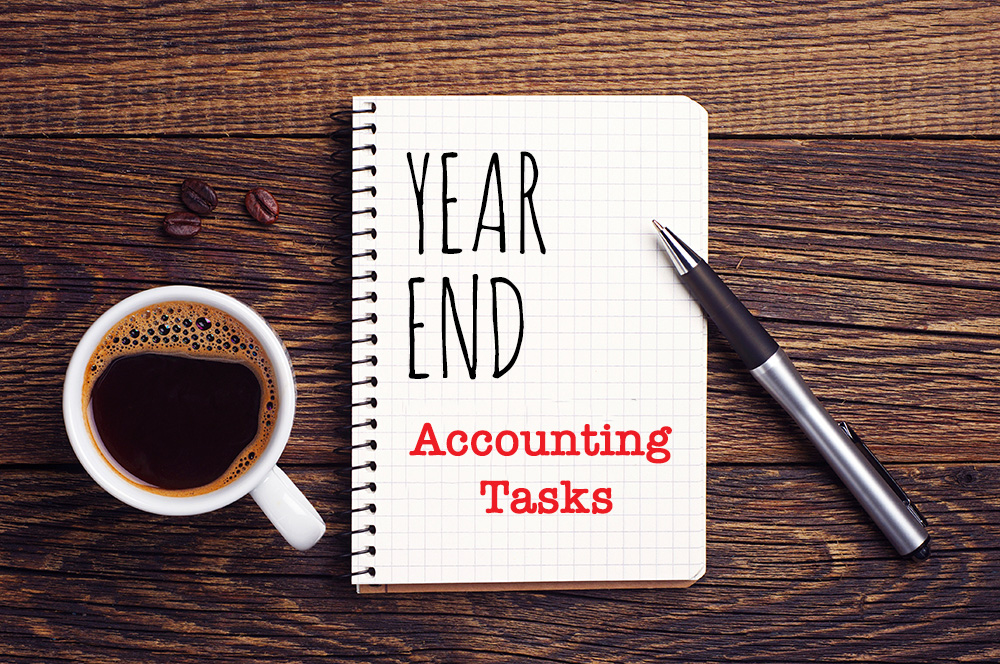
Ever wonder why you’re so busy this time of year? As you probably already know, there are a lot of extra tasks needed to be completed for year-end. While much of it is required by the government, clean-up and adjustments are vital to keeping your books accurate.
Here are just some of the items that are performed at year-end:
Books-related:
- Just about every asset on your balance sheet needs to be verified in some way or other:
- Petty cash accounts need to be reconciled and reimbursed as of year-end
- Bank accounts need to be reconciled with the bank statements. This includes PayPal.
- Accounts receivable balances and all other receivables need to be tied to each customer and any amounts determined to be uncollectible need to be written off.
- A physical inventory count needs to be taken and the inventory account should be adjusted accordingly.
- Fixed assets need to be reconciled to their fixed assets ledger and depreciation should be properly recorded.
- Goodwill accounts need to be checked and amortization adjusted.
- Prepaids, deposits, and all other asset accounts need to be adjusted if necessary.
- Liabilities and equity need to be adjusted too:
- Accounts payable balances and all other payables need to be tied to each vendor.
- Credit card accounts need to be tied to the statements and reconciled.
- Liabilities that haven’t been recorded need to be added to the books.
- Loans need to tie to lender statements, and interest paid on loans needs to be properly expensed.
- The Equity accounts need to be checked and tied out to prior year balances.
- Corrections and adjustments need to be made:
- Any misclassifications and corrections need to be made on the books with adjusting journal entries or other classification tools.
- If the client is a cash-basis taxpayer, a reversing journal entry needs to be made to get the correct tax numbers.
- A clean set of reports can now be run and used.
Tax-related:
- If you have payroll, employees need to be sent their W-2s before the end of January, and the federal and state government need a copy of the W-2s with a W-3 transmittal.
- For employees, you may also be required to have an up-to-date W-4 signed by them.
- For employers, your federal unemployment 940 return is due.
- If you have contractors, they need to be sent their 1099s before the end of January, and the IRS needs the 1099s and the 1096 transmittal.
- For contractors, you must also have an up-to-date W-9 form from them. You may also need to request an insurance certificate, or you may get a surprise at your workers compensation audit.
- For vendors who claim exemption from sales tax, you’ll need to be sure you have an exemption certificate in your files from them.
- If you pay sales tax annually, your return and payment are due.
- Your personal federal, state, and local income tax and returns are due in the spring, or they can be extended until later in the year.
- Depending on the type of entity your business is organized as, you may have franchise, federal and state tax returns to file. This deadline comes up sooner than the individual tax return due date.
Documents-related:
- This is a good time to file and store your receipts in case you are ever asked for them. For long-term storage, thermal receipts should be copied or scanned in before the ink fades.
- This may be the perfect time to start thinking about paperless document storage!
We are often so busy this time of year because of all the extra work we must do over and above the normal monthly load. If you have questions about any of this, please reach out anytime.
 New Business Direction LLC
New Business Direction LLC
