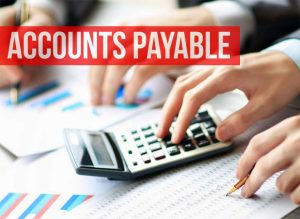 When you pay a bill in your business, are you 100 percent comfortable that the bill payment is correct and justified? Is there ever a chance that that bill is fake or fraudulent? What about duplicates? With so many fake bills being mailed to businesses these days, it makes sense to think about controls you can put into place to reduce the risk that you might write a check out of your hard-earned profits that should never be written.
When you pay a bill in your business, are you 100 percent comfortable that the bill payment is correct and justified? Is there ever a chance that that bill is fake or fraudulent? What about duplicates? With so many fake bills being mailed to businesses these days, it makes sense to think about controls you can put into place to reduce the risk that you might write a check out of your hard-earned profits that should never be written.
Accounts Payable Controls
In the accounting profession, the term “internal controls” refers to processes, procedures, and automations you can put into place to reduce errors. In accounts payable, there is a specific subset of rules and controls you can put into place to reduce risk in this area. Here are just a few ideas.
1. Approvals
All bills should be approved by the appropriate level of employee in your business. Sometimes a bill gets approved that is fake or shouldn’t be approved, especially in areas where the approver doesn’t have technical knowledge of what they are buying. Be sure to read the fine print on the bill and make sure you know what you are paying for. There are ways to streamline the approvals process.
2. Segregation of duties
The person who pays the bill should be different from the person who submitted the bill. These people should be different from the one who signs the check. This reduces employee fraud.
3. Receipt confirmation
A packing slip or other confirmation of receipt of the goods or services should be matched to the bill, line item by line item.
4. Math check
A prudent step is to check a bill’s math, at least for reasonableness.
5. Duplicate payments
If a vendor emails their bill as well as mails a hard copy, controls should be put in place (usually automated) to avoid duplicate payments on the same bill.
6. Reconciliation
If there are a significant number of transactions between you and a vendor, an accounts payable reconciliation should be performed each month via a statement.
 7. Missing check numbers
7. Missing check numbers
Most systems provide a missing check numbers report that you can use to make sure all checks are accounted for.
8. Bank reconciliation
A bank reconciliation is a sure way to see exactly what checks cleared your bank account.
9. Coding
Coding each transaction to the correct expense account, inventory, asset, or cost of goods sold account is an essential part of the process.
10. Income statement review
Each month, a review of the balances in your expense accounts as well as a disbursements ledger review for reasonableness can provide added peace of mind.
11. Purchase order
Requiring purchase orders is another control you can add to your process. Purchase orders should be matched to packing slips and bills before payment or approvals are made.
12. In-depth knowledge of your business’s numbers
The more you get to know the numbers in your business, the greater chance you’ll have of accurate accounts payable handling.
If you’d like to discuss your accounts payable function with us and how it can be improved and streamlined, we’re happy for you to reach out any time.
Have a receivable you can’t collect on? Learn how to write off a bad debt in QuickBooks with Rhonda Rosand, CPA, Advanced Certified QuickBooks Proadvisor of New Business Directions, LLC.
 One of the most important parts of managing a business is making sure there is enough cash to keep the business going. As a business owner, you probably have a very good idea how much cash you have in the bank at any time. The smaller your business is, the more likely you are to keep a close eye on cash.
One of the most important parts of managing a business is making sure there is enough cash to keep the business going. As a business owner, you probably have a very good idea how much cash you have in the bank at any time. The smaller your business is, the more likely you are to keep a close eye on cash.
Checking your cash balance is a daily function that you should be on top of. There is another often-overlooked responsibility that many business owners don’t spend enough time on, and that is managing your future cash, especially in light of unplanned situations. Looking ahead helps reduce your business risk and allows you more time to correct any upcoming dip in your cash balance.
Having enough cash is akin to having a safety net for your business. It can sometimes even mean the difference between staying in business and going out of business. To plan how much you might need for your safety net, you can use a few different methodologies.
One way to plan your safety net is to prepare for the worst-case scenario. What is your burn rate? How long would your cash hold out if no revenue were to come in but all expenses kept going out? Some questions you might ask:
- At what point will your cash run out? How many weeks or months of cash do you have?
- Do you have a line of credit you can tap at a bank?
- Do you have other loans or sources of cash that you can tap quickly in case of emergency?
- What expenses could you shut down without hurting your business if you had to?
Another way to plan your safety net is to do what the average business does: acquire the amount of cash you need for two to three months’ worth of operations and keep it on hand. Alternately, you can make a plan to liquidate that much cash on a very fast basis and only put your plan in place if it’s needed.
An easy way to get these numbers is to look at your bank statements in conjunction with your average accounts receivable and accounts payable balances. If that’s all Greek to you, no worries. Feel free to contact us and we can help you figure out a safety net number that you’ll feel comfortable with and that will keep your business risk low.
Once you have a safety net in place, you’ll gain peace of mind for your business. It’s one step in an overall disaster preparedness plan that you can make for your business.
Why Rhonda Rosand, CPA of New Business Directions LLC started to vlog and why she thinks it’s important to strive for excellence…not perfection!
 As an entrepreneur, you likely place a high value on freedom. When the word “budget” is mentioned, you might cringe and feel like it hampers your freedom. But it’s really the opposite. Here’s why.
As an entrepreneur, you likely place a high value on freedom. When the word “budget” is mentioned, you might cringe and feel like it hampers your freedom. But it’s really the opposite. Here’s why.
According to a 2019 article in Small Business Trends, “Startup Statistics – The Numbers You Need to Know,” 82 percent of businesses that fail do so because of cash flow problems. Even if your business is no longer a startup, the failure rates for businesses started in 2014 were as follows:
- 20 percent failed to make it to their second year,
- 30 percent failed to make it to their third year,
- 38 percent failed to make it to their fourth year, and
- 44 percent failed to make it to their fifth year.
Many of the reasons for business failure can be prevented with good budgeting and planning. Here are some benefits of making a budget and managing it.
- A budget helps to control spending by seeing what’s available beyond your cash balance at the time.
- Impulse spending can be curbed by avoiding spending on anything that is not budgeted for.
- If a loan is needed to finance the business, you have a better idea of how much you need and how to best schedule the loan payments.
- Your chances of business success increase with a budget.
- You can see future revenue shortfalls so that you can take proactive steps to boost sales.
- You can better manage growth.
- You have a better idea of your profit level so you can make pricing changes, tax predictions, appropriate compensation, and other strategic changes.
- You can plan for large expenditures such as asset purchases and time them better for cash flow, loan acquisition, and other considerations.

Getting started with a budget is easy. If you’ve been in business for more than one year, you can start with last year’s actual figures and then adjust for the growth and changes you want. The numbers can be input into your accounting system so that you can get reports that measure actual progress versus the budget numbers. You can then make good business decisions based on your variances.
When you take a little bit of time to create a plan, you really can enjoy the freedom of knowing you’re on track to make your numbers. If we’re not already working with you on your budget, feel free to reach out to find out more.
 New Business Direction LLC
New Business Direction LLC
