
As we prepare to wrap up 2024, there’s no better way to set the stage for a successful new year than by finishing strong. A smooth year-end close not only gives you peace of mind but also sets you up to hit the ground running in 2025.
Here’s a comprehensive checklist to help you organize and streamline your year-end close. And remember, if any of these tasks seem daunting, we’re just an email away to assist!
Financial Tasks
- Catch up on your bookkeeping. If you’ve been putting this off, now’s the time to get your books in order to avoid the rush of tax season.
- Reconcile all bank accounts. Include savings accounts, PayPal, credit cards, and cash equivalents. Review old uncleared checks, void or re-issue, as necessary.
- Review and address unpaid invoices. Collect outstanding invoices from customers and clean up any errors in accounts receivable.
- Write off uncollectible invoices. Prepare your books for a realistic reflection of revenue.
- Record all bills due through year-end. Reconcile your accounts payable and ensure balances are accurate.
Payroll and Contractor Preparations
- Update employee and vendor addresses. Ensure accurate W-2s and 1099s by confirming everyone’s information is up to date.
- Gather W-9s from contractors. This simplifies your 1099 filing process.
- Request proof of workers’ compensation insurance. Avoid extra charges by collecting certificates from applicable contractors.
- Decide on year-end employee bonuses. Remember, these payments are subject to withholding taxes.
- Review PTO balances. Adjust or roll over unused days in your payroll system.
Inventory Management
- Schedule and take inventory. Make necessary adjustments to your books after counting.
- Write off unsellable inventory. If possible, sell scrap inventory or waste to recover costs.
Assets and Liabilities
- Update your fixed assets register. Confirm that you still own all of the assets listed on your depreciation schedule.
- Calculate and record depreciation as needed.
- Adjust loans for interest and principal allocations. (Need help accurately recording business loans? Check out this tutorial from our team.)
- Analyze all balance sheet accounts. Ensure all balances are current and accurate.
Tax Preparation and Strategy
- Plan your deductions. Decide whether to maximize deductions or defer income for optimal tax impact.
- Prepare for tax adjustments. Work with your accountant to ensure all entries and reconciliations are complete.
Recordkeeping and Organization
- Ensure a complete paper trail. Match transactions with receipts, invoices, and other documents.
- Digitize and store records. Scan and securely save important documents like bank statements, payroll reports, and contracts. (If you’re still operating your business using a local server to store your data, we wrote a think piece about why you should consider switching to cloud-based storage)
Strategic Planning for 2025
- Create a revenue and profit plan. Enter your 2025 goals into your accounting system. (Need help determining where your revenue should come from in 2025? Check out our article about three different sources of cashflow. Need to find out if your growth strategy actually optimizes your profits? Check out this tutorial we wrote.)
- Review holiday closures. Share your 2025 holiday schedule with your team.
- Update pricing. Adjust product and service prices if this is your annual review period.
- Review key metrics. Decide which performance indicators will guide your success in 2025.
Celebrate and Reflect
As you complete this checklist, take time to celebrate your accomplishments from 2024. Reflect on what went well and set your sights on an even better 2025. If you need help with any of these tasks, we’re here to make the process easier. Let’s close the year with confidence and start the new one with excitement!

Implementing a new accounting system is no small feat. It requires careful planning, coordination, and commitment from every team member. We’re always excited to help a business with a new accounting infrastructure implementation because we know the positive impact it can have on a business.
We also understand that, as a business owner, transitioning to a new software solution can be both exciting and daunting. You’re taking a giant leap in a positive direction to increase your efficiency, enhance the functionality of your accounting system, and optimize your processes.
But great reward doesn’t come without some risk: you’ve likely already considered employee learning curves, potential technical challenges during the transition period, and how a new implementation could disrupt daily operations. These concerns are valid, and with the right expectations, the journey can be smoother and more rewarding for everyone involved.
Hard Work Ahead: Embracing the Challenge
Let’s be honest: implementing a new accounting system isn’t a walk in the park. It requires time, effort, and resources to ensure a successful transition. From data migration to process reengineering, numerous tasks need to be completed with precision and attention to detail. It’s a journey that will test the resilience and determination of the entire team.
Rowing in the Same Direction: Unity in Purpose
Implementing a new accounting system requires a collective effort from your entire team. Everyone on board must be rowing in the same direction; if you notice team members resisting the change, it’s best to address the issue head-on. Ultimately, the goal is not to make their jobs harder; it’s to improve their workflows and processes in the future by putting in the hard work now. And for your implementation to be as successful and pain-free as possible, every team member must be ready to embrace change, adapt to new processes, and support one another throughout the transition. With a company culture of collaboration and communication, we can overcome any challenges that come our way while implementing your new accounting infrastructure.
Charting the Course: Milestones and Deadlines
Like any major project, implementing a new accounting system involves setting milestones and deadlines to keep the team on track. These milestones serve as checkpoints to assess progress and make necessary adjustments along the way. Whether we’re completing data migration or conducting one-on-one training with your team, each milestone brings us one step closer to our ultimate goal: to give you a beautiful accounting infrastructure that meets your current business needs and still leaves room for growth.
Bringing It All Together: The “Go Live” Date
The “go live” date is the culmination of your months of hard work and preparation. It’s the moment when the new accounting system officially replaces the old one, and all systems are a go! Reaching this milestone involves coordinating a multitude of moving parts, from finalizing configurations to conducting system testing. Everyone needs to be aligned and working together towards this common goal.
Embracing Differences
Transitioning to a new accounting system inevitably brings about comparisons between the old and the new. From software functionalities to workflow processes, there will be changes that require adjustment and adaptation. It’s important to acknowledge these differences and approach them with an open mind and a willingness to learn. We wouldn’t be guiding you through an implementation if we didn’t already understand your business’s unique needs and believe we were charting the best path forward for you. With the right mindset, we can turn the differences between your former and future accounting systems into opportunities for growth and improvement.
Implementing a new accounting system is a significant undertaking that requires dedication, perseverance, and teamwork. By setting clear expectations and rallying the team around a common goal, we can confidently navigate this journey and achieve success. You can learn more about our implementation services here.
When building a team, classifying your workforce correctly is vital to your business’s success and legal compliance. Employees and independent contractors are not interchangeable terms, and it’s important that you can distinguish between the two in your organization.
While it may seem like a simple solution to classify members of your workforce as independent contractors, there are actually very specific criteria that determine whether a worker can be classified as an independent contractor. Workforce classification is not a grey area – the IRS has an independent contractor test, as do many states, and they do not always follow the same criteria. In this article, we’ll discuss the differences between an employee and an independent contractor so you can ensure you’re operating your business correctly.
When is a worker considered an Employee?
Employees work under your direct control – they follow your schedule, use your company tools, and often receive benefits such as training, healthcare and/or retirement. You withhold taxes from their paychecks and contribute your share of payroll and unemployment taxes, you pay workers’ compensation insurance on the wages, and you file quarterly and annual returns with the IRS, Social Security Administration, and state agencies.
When is a worker considered an Independent Contractor?
Independent contractors maintain autonomy – they work for themselves and have their own company, they set their own schedule, they provide their own tools, they have their own general and/or professional liability insurance, and they handle their own income and/or self-employment taxes and pay their own expenses. They are typically hired for a specific project and under contract and take the risk of whether or not they make a profit.
What can happen if a worker is misclassified as an Independent Contractor?
If the IRS determines that you have been misclassifying an employee as an independent contractor, the penalty can equal 20% of the wages paid; 100% of the employee FICA taxes that should have been withheld; 100% of the employer FICA taxes that should have been paid; 20-75% of the underpayment of taxes; 25% of the late payment of taxes; and a per-worker fine.
In addition, there are Department of Labor and state penalties for misclassifying employees as contractors, which can equal any overtime that should have been paid. Plus, courts can award an additional 100% of unpaid overtime payments.
Penalties can also include severe criminal sanctions, including felony charges.
There’s a lot at stake when it comes to classifying your workforce correctly, and cutting corners here can be a costly decision for your business. Proper classification safeguards your company from legal issues and ensures compliance with labor laws, workers’ compensation laws, and Federal and state laws. If you have questions about the classification of your workforce or need support with payroll in your business, reach out to our team at newbusinessdirections.com/contact.

While you’ve likely heard of the term “goodwill,” are you aware of its application in accounting? Goodwill is an account on the balance sheet of certain businesses, and it falls into the category of assets. Specifically, it’s what’s known as an intangible asset, or one that isn’t physical. Examples of other intangible assets are copyrights, patents, and trademarks.
Understanding Goodwill in Accounting
Goodwill arises when one company purchases another. When a company pays more for the company that it is acquiring, the difference is booked as goodwill. Goodwill represents the extra value that the acquisition provides for the purchasing company.
When the purchase happens, the assets and liabilities of the acquired company are taken over by the purchasing company. They are recorded on the purchasing company’s books at their fair value. The balancing entry between the fair value of the assets and liabilities purchased and the purchase price is booked to the goodwill account.
What could lead a company to pay more for another company? Things that are not on the balance sheet but are valued could include a solid customer base, great employees, brand reputation, the company name and what it means, technology owned by the company, and a great reputation for customer service.
Normally, an intangible asset like goodwill would be amortized, but it is not. Amortization is when a portion of the asset is expensed each year. A patent, for example, is amortized over its useful life, not to exceed 20 years. If it sounds similar to depreciation, that’s because it is; some physical assets are depreciated, while some intangible assets are amortized.
Goodwill Impairment
Before 2001, goodwill was amortized for up to 40 years, but the accounting rules have changed to something less arbitrary. Now, goodwill must be checked each year for “impairment.”
Goodwill impairment happens when the value of the acquisition declines after it has been purchased. One famous example of impairment write-down occurred right after this new accounting rule was implemented. In 2002, $54.2 billion in impairment costs was reported for the AOL Time Warner, Inc. merger.
More recently, in 2020, a few of the largest impairment write-downs included companies, such as Baker Hughes, Berkshire Hathaway, and ATT, due to the latter’s acquisition of DirecTV in earlier years. In 2022, impairment write-downs included Teladoc Health and Comcast. Covid-19 was in part responsible for a large number of impairment write-downs in recent years.
If impairment is required to be booked, the journal entry will look like this:
Debit Impairment Expense (increases expenses and therefore reduces profits)
Credit Goodwill (reduces the asset amount)
If your company has acquired other companies and you have a goodwill account on your balance sheet, you can work with your accountant to determine how to check for impairment and if you are required to correct your books. While this process can be complex and time-consuming, it is crucial in ensuring that the financial statements are a true reflection of the company’s financial position. Goodwill is an important accounting concept that can have a significant impact on the financial statements of a business.
![]() The Critical Link Between Time Tracking and Labor Costs
The Critical Link Between Time Tracking and Labor Costs
Keeping track of how you and your workers spend time is one of the most important things you can do in your business. Labor costs can be a large portion of expenses, and understanding how time is spent can help you manage your business better in a multitude of ways. We touched on labor costs in our recent article, “Breaking Down Direct and Indirect Costs,” and wanted to share more on the topic. Keep reading to learn more.
Benefits of Time Tracking
There are plenty of reasons to track time, some of which we’ve listed below:
- When pricing by the hour, time tracking is mandatory; without it, you won’t be able to invoice your clients accurately.
- Documenting time spent on specific projects helps managers understand how long a task should take, when employees could benefit from training, and where processes and procedures may need improving.
- Project management systems allow users to import detailed time reports, which allows businesses to create more accurate fixed-fee pricing estimates on future jobs and customer proposals.
- For construction companies, time tracking feeds into job costing.
- For manufacturing businesses, time tracking feeds into labor reports.
- For hourly workers, time tracking is used in payroll systems so they can be paid accurately.
- Time tracking can increase accountability among team members as they become more aware of how they spend their working time.
- When time is budgeted in advance, actual hours worked can be compared to see how the budget is used and whether it was too much or too little.
- Time tracking allows managers and business owners to determine when they need to hire additional staff because the backlog has become too large.
What Is Time Tracking?
Time tracking is the recording of how you spend your time. You can use paper, a spreadsheet, or time tracking software like QuickBooks Time (formerly TSheets) to log the task you are working on and the length of time you worked on it. For example, here’s a simplistic example of a spreadsheet time log, aka timesheet, for one day:
Employees may be required to complete timesheets on a daily or weekly basis, which are then turned into their managers and payroll administrators.
Managers can take time tracking to the next level by adding hourly payroll costs as well as the employee’s hourly billing rate to gain insight into further time-tracking financial metrics.
Time Tracking Software
There are many different types of time-tracking software:
- A time clock allows employees to “punch in” when they arrive for work and “punch out” when they leave. This type of machine is mostly used for payroll in a manufacturing setting.
- Time tracking applications like QuickBooks Time allow workers with computers and smartphones to enter their time via the application. Features like biometric time clocks (i.e., requiring a thumbprint to verify the correct individual is clocking in) and geofencing (allowing employees to only clock in from certain locations) can reduce employee time theft.
- Some companies will have their time tracking function embedded into their project management, job costing, or billing system. Employees would then enter their time via those applications.
Getting Employees on Board with Time Tracking
Reporting your hours in a time-tracking system is one of the least favorite tasks of employees and requires managers to spend more time shaping their mindsets and attitudes than any software training. It’s important that employees feel that your policies don’t resemble “Big Brother” when using their time data.
For best results, let employees know how the timesheet data will be used. Allay their fears that they will not get fired or in trouble if they feel something “took too long,” which can often translate into an employee “fudging” their hours on a task where they might have made a mistake. Make sure they know they won’t be penalized in any way for what they report. In other words, remove the risk of penalty for recording their time data accurately.
Communication is key in getting employees to report their time accurately so that managers and owners can receive meaningful information. Have managers tie time tracking to an employee’s personal career goals to increase adoption and reduce resistance.
Personal Time Tracking
Time is our most precious commodity, and tracking your personal time can give you insights into how you are investing in yourself. Some really interesting questions can be considered when you have some time data for yourself.
- How much “downtime” do you need each day in order to live a productive and healthy life?
- How much time are you spending on your goals?
- Are you spending time on what you consider to be important?
Getting Started with Time Tracking
If you’re considering time tracking or would like to take your current time-tracking function to the next level, please contact us [here]. We may be able to help with integration, implementation, the accounting aspect of time-tracking, and financial metrics and reports.
A lot of times, new business owners ask us one question: How much will it cost for you to do my accounting or taxes? And, we’re happy to answer that question as soon as we find out more about your business and whether we can help you with what you need.
However, you might want to ask us more questions than simply inquiring about our fees. Here are some to consider. And yes, feel free to grill us. We appreciate your interest and want you to know us better. Setting expectations at the beginning contributes toward a healthy long-term relationship between a business owner and their accountant.
- How long have you been in business?
- What experience do you have with companies in my industry?
- What experience do you have with companies at my revenue level?
- What professional bookkeeping, accounting, and/or tax credentials do you have?
- How skilled are you with technology?
- What accounting software do you support?
- Have you earned any accounting software credentials?
- Do you partner with any accounting software vendors, and what benefits do your clients receive from your partnership?
- What accounting and tax services do you offer? Do you have a specialty or favorite service or niche?
- What services are inhouse and what is outsourced by you to other vendors? (example: payroll)
- Are your employees US-based or overseas?
- What size is your team, and who would support my business?
- How do you bill for services: flat-rate or hourly?
- How long is my initial rate locked in for?
- How often do you raise prices on clients?
- What price would you charge to perform the services I need?
- Do you offer a guarantee or warranty on your work?
- How do you protect and secure my financial data?
- Who in your company and supply chain will see my financial data?
- How secure is the accounting software you use?
- Do you require me to sign a contract or engagement letter?
- What is your cancellation policy?
- If I pay for software through you and decide to cancel, what happens to my software and data inside the accounting system?
- Is your firm environmentally-friendly?
- Does your firm support diversity and inclusion?
 Independence is a key concept in accounting, especially in the assurance or auditing area of accounting. Assurance services are services where a licensed CPA reviews an organization’s financial statements and accounting records and provides an opinion about them. This opinion takes the form of a report that can be shared with third parties such as banks and shareholders. Auditing services are one of many forms of assurance services.
Independence is a key concept in accounting, especially in the assurance or auditing area of accounting. Assurance services are services where a licensed CPA reviews an organization’s financial statements and accounting records and provides an opinion about them. This opinion takes the form of a report that can be shared with third parties such as banks and shareholders. Auditing services are one of many forms of assurance services.
Only a licensed CPA can provide assurance services; this is regulated by the states. A CPA who provides certain assurance services must be independent of the business that it is writing an opinion for. Essentially, independence means that the auditor must be able to do their work objectively and with integrity. And it goes further. The auditor must not be perceived as having any kind of bias or connection with the business it is auditing. There must be no perception of any impropriety.
To this end, the auditor must not have a relationship with the company’s executives. A CPA cannot, for example, audit her brother’s company. A CPA cannot be an investor in the company and also be the auditor because of the financial relationship. The audit opinion must not be influenced in any way by a relationship between the auditor and anyone in the company. The CPA must be able to provide an honest, professional, and unbiased opinion when auditing financial statements.
Being independent also means the CPA must have a healthy dose of skepticism. A common phrase in the accounting profession is “Trust, but verify.”
Numerous rules abound to protect auditor independence. For example, an auditor cannot be paid on a contingent or commission basis. All practicing CPAs must complete ethics courses every few years, and these almost always include independence scenarios and case studies.
If you have any questions about independence or assurance, please feel free to reach out any time.
Qualifying small businesses can now apply for Paycheck Protection Program (PPP) loans through certain lenders. The Small Business Administration (SBA) reopened its PPP portal on January 11, 2021 after Congress passed and the President signed legislation in December 2020, authorizing the continuation of the program and an additional $284 billion in funds.
The program allows for two types of applications:
- First Draw Loans to qualifying entities that did not receive a PPP loan in 2020, and
- Second Draw Loans for previous PPP loan recipients and with a narrower set of qualifications.
First Draw PPP Loans for First-Time Borrowers
Borrowers that qualify for first-draw PPP loans can apply for up to 2.5 times their average monthly payroll costs (with caps), for a maximum loan amount of $10 million. Generally speaking, the applicants must have been in operation on February 15, 2020 and be among the following types of businesses:
- Businesses with 500 or fewer employees that are eligible for other SBA 7(a) loans
- Sole proprietors, some self-employed individuals, and independent contractors
- Nonprofits, including churches
- Sec. 501(c)(6) businesses
- Food or lodging operations with NAICS codes that start with 72 and with fewer than 500 employees per location
- Certain news operations with qualifying NAICS codes in the 51 range
A number of entities are specifically prohibited from receiving loans.
The SBA application for First Draw Loans is here:
https://www.sba.gov/document/sba-form-2483-ppp-first-draw-borrower-application-form
The applicant must attest to the necessity of the loan, among several other declarations.
Second Draw PPP Loans for Borrowers That Received a PPP Loan in 2020
Borrowers that qualify for a second-draw PPP loan can apply for up to 2.5* times their average monthly payroll costs (with caps), for a maximum loan amount of $2 million. Generally speaking, the applicants must qualify as follows:
- Employ no more than 300 employees
- Have spent all of their first PPP loan on eligible expenses
- Do not have to apply for forgiveness for the first loan ahead of receiving the second loan
- Can show a 25 percent drop in gross receipts in any one 2020 calendar quarter from 2019. If it’s easier to show a 25 percent drop for the entire 2020 year compared to 2019, applicants can submit their tax returns as proof.
*Companies with NAICS code 72, which generally speaking are food and lodging operations, can borrow up to 3.5 times their average monthly payroll costs (with caps).
The SBA application for Second Draw Loans is here:
https://www.sba.gov/document/sba-form-2483-sd-ppp-second-draw-borrower-application-form
The applicant must attest to the necessity of the loan, among multiple other certifications and declarations.
Loan Forgiveness
PPP loan recipients can apply to have PPP loans forgiven if the funds are used within a specified covered period from 8 to 24 weeks on the following eligible costs: payroll (60 percent of funds), rent, covered worker protection and facility modification expenditures, covered property damage costs, certain supplier costs, accounting (!) expenses, and a handful of other qualifying expenses.
Timing
The SBA portal opened Monday, January 11, 2021 for first-draw loans by lenders (about 10 percent) that cater to underserved communities. These include Community Development Financial Institutions (CDFIs), Minority Depository Institutions (MDIs), Certified Development Companies (CDCs) and Microloan Intermediaries.
On Wednesday, January 13, 2021, the SBA application portal began accepting applications for Second Draw loans. A few days later, additional lenders will be added to the portals.
SBA says it “plans to dedicate specific times to process and assist the smallest PPP lenders with loan applications from eligible small businesses.”
What to Do Next
Here are some suggested steps to get ready for this next round of PPP funds.
- Determine which lender you want to use to apply for PPP funds.
- Visit your lender website to see if they have a PPP notification signup so you can get notified of updates.
- Collect the documents you need for the application.
a. Payroll summary reports
b. Profit and loss statements
c. Tax returns - Begin calculating the amounts you’ll need for the application:
a. Gross receipts by quarter for 2020 and 2019
b. Average monthly payroll costs, including cap limits for wages over $100,000, for the year you want to use (2020, 2019, or the year from the application date) - Contact us if you need help with documentation or calculation or other advice.
- Contact your tax preparer about tax ramifications.
- Contact your attorney to evaluate the loan agreement.
Further PPP Resources
Updated PPP Lender forms, guidance, and resources are available at www.sba.gov/ppp.
CARES Act Treasury page: https://home.treasury.gov/policy-issues/cares/assistance-for-small-businesses
Jan 6, 2021 SBA PPP Interim Final Rule – 82 pages
https://home.treasury.gov/system/files/136/PPP-IFR-Paycheck-Protection-Program-as-Amended-by-Economic-Aid-Act.pdf
Jan 6, 2021 SBA PPP Second Draw Interim Final Rule – 42 pages
https://home.treasury.gov/system/files/136/PPP-IFR-Second-Draw-Loans.pdf
Learn about the Audit Trail Feature in QuickBooks Desktop and Online from Rhonda Rosand, CPA from New Business Directions, LLC.
The Audit Trail tracks the who did what when: it tracks the history of a transaction, where it started, what changes were made and what it looks like now. This tool can be especially useful to accountants.
 All business functions need to run smoothly, including your accounting system, to maximize profits in your business. Here are five signs you can check for to determine if it’s time to upgrade or replace your current accounting system, or if you need more training on the features of your existing software.
All business functions need to run smoothly, including your accounting system, to maximize profits in your business. Here are five signs you can check for to determine if it’s time to upgrade or replace your current accounting system, or if you need more training on the features of your existing software.
- Not enough users
If your current system limits the number of users you can have in the system at any one time, this could be a major enough reason to switch to a larger option. If you’re not sure how many users you currently have a license for, we can help you find out. It might be as easy as buying more licenses if you’re not at the maximum capacity. But if you’re already at maximum, it may be time to look for a better accounting system with room for you and your business to grow.
2. System is Outdated
If your accounting system runs on desktop-based software that’s upgraded every year and you have not paid for or installed the upgrades, then your system is outdated. If it’s been sunsetted, that means the software company no longer supports that version. You are at major risk for the software crashing, getting buggy, getting hacked, or worse, permanently breaking. 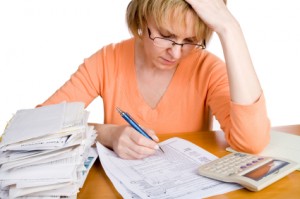
The cost of getting the system current may be better spent looking for a new alternative, or moving to a cloud-based system where updates occur automatically.
3. Lack of functionality
It is commonly the case that your business has grown so much that it’s outgrown your original accounting solution. That’s good news! It’s time to find a solution that will scale better for your business, as you might be missing important features that are costing you more time and money than if you were on a system that offered those features.
Something that we see regularly, is that there is existing functionality in a software solution that is not being utilized because users aren’t aware that the feature exists. Spend time learning everything you can about what your software solution provides for features.
4. Lack of reporting and analytics
If you’re unable to receive the reports and analytics you want to run your business better from your current accounting system, it may be time to switch. With better data comes better decision-making and if lack of data is costing you money, then it’s time to find a more robust system. Again, users may not have the knowledge or training they need to customize the reports and analytics that already exist in your  software solution.
software solution.
5. Lack of integrations
Thousands of apps exist to expand accounting systems’ core functionality. If your current accounting system lacks integration capabilities or does not have apps that are built to integrate with it, you may be missing out on additional functionality. This include mobile apps; it’s quite common now to do much of your accounting work from your mobile phone or tablet.
Does your current accounting system have any of these red flags? If so, please reach out. We can help you find a best fit for your accounting needs, and help you with additional training.
 New Business Direction LLC
New Business Direction LLC
