Providing great service can make a huge difference in a small business. For companies like Zappos, Nordstrom, and Southwest Airlines, customer service is a differentiator from their competitors. Done right, good customer service can bring lots of referrals that lead to increased revenue. Here are five tips to improve service to your customers.
1- “Welcome Home” Greeting
Consider your business as your home and your customers as invited guests. No matter how they come to you, whether by phone, email, or in person, greet them like you would a guest. If your business has a storefront and customers walk in, have your employees greet them immediately with a welcome message that ends in “Please, make yourself at home.” If your prospect or customer calls you, greet them warmly with “I’m so glad you called.” If a customer or prospect emails you, personally email them back (no autoresponders) to let them know you received their message and when you will be replying.
A warm welcome every time your customer contacts you will make them feel important.
2- Throwback Thank You Cards
Be old-fashioned for a change and handwrite thank you cards to your top clients. You can get blank folding cards with matching envelopes from your local printer or paper shop and have your company logo printed on them. If you don’t have time for that, consider SendOutCards.com.
3- Apologize
Things are bound to go wrong. Be quick with a heartfelt apology whether it’s your fault or not. If your customer struggled with anything – your website, shopping cart, store display, out-of-stock item, and so on – teach your employees to apologize first, then own the problem and get it fixed for all future clients. You can also teach them the language, “thank you for giving us the opportunity to fix this for all future clients.”
4- Mystery Shop
Periodically hire a mystery shopper to evaluate the customer experience at your business. These customer service experts will provide you with a list of suggestions, from your initial voice mail recording to paying your bill. Everywhere your business touches a client should be streamlined, easy, and sealed with a smile.
5- Listen
Your customers can be the best source of ideas for your next new revenue stream. Listen to their feedback and incorporate their ideas into your business.
Try these customer service tips to delight your customers, and watch your revenue grow.
If you want 2016 to be better than 2015, you have to do something differently in 2016 than you did in 2015. It’s a simple but profound realization. Change brings the opportunity to make things better; it can be scary yet exciting at the same time.
Ask yourself what you are going to do differently to have your best year ever. Here are some questions and exercises to consider:
Clarify Your Vision
What does the world look like after it’s consumed your product or service? A vision statement for a company helps to keep everyone on track and seeing the bigger picture of what they’re accomplishing day after day. How is the world smarter, more beautiful, happier, healthier, or wealthier after they’ve left your business?
If you haven’t written your business vision and mission statement, consider this exercise for 2016.
Create New Habits
What habits are holding you back? Which ones are propelling you forward? Choose one habit that’s costing you the most and make a commitment to drop it from your 2016 repertoire. Conversely, identify the habit that is brining you happiness and wealth and multiply it.
Let Go
Sometimes we need to let go before we can move forward. What do you need to let go of? Are there customers or employees in your life that sap your energy or your bank account?
Build Your Support Structure
Are you short-staffed? The way you manage your time has everything to do with your success or the lack of it. If you are taking up your time with a lot of low-dollar tasks, it’s going to be hard to boost your income and get ahead. Surround yourself with support to do everything that can be delegated, including personal tasks such as grocery shopping, housekeeping, cooking, and lawn maintenance as well as tasks such as filing, bookkeeping, appointment scheduling, and routine customer service.
Make a list of areas where you could use support, and fill these gaps. In today’s world, you don’t need to hire full time people to fill these slots; you can simply get responsible contractors, other small businesses, and virtual assistants to build your support team.
Focus
What project or task would make a huge difference in 2016 if you could pull it off? Focus on the high payback projects and commit to one, even though it might be out of your comfort zone. Imagine the difference in your business once it’s completed, and get inspired to get started.
Choose just one of these areas to start your 2016 out with hope, intention, and excitement.
 Rhonda Rosand, CPA has successfully completed the requirements to earn her designation for the twelfth consecutive year as a Certified QuickBooks® ProAdvisor.
Rhonda Rosand, CPA has successfully completed the requirements to earn her designation for the twelfth consecutive year as a Certified QuickBooks® ProAdvisor.
Certified QuickBooks® ProAdvisors are CPA’s, accountants and other professionals who have completed comprehensive QuickBooks® training courses and met the annual testing requirements in order to become certified as experts in QuickBooks®. The courses are designed for accounting professionals and consultants who have a solid understanding of accounting principles.

An accounting professional since 1986 and a Certified Public Accountant since 1992, Rhonda is a one-of-a-kind, live-your-dreams business coach and trainer. She has real-world business experience, well-honed problem-solving skills and an enthusiastic, energetic, can-do attitude. She believes that a successful business stays that way not only by managing its finances well, but also through a proactive plan that includes marketing, strong customer service and long range planning. “Today it is not enough to have a good advisor who works with you once a year”, says Rosand. “The best approach is to actively manage all aspects of your business, all year long.”
Rhonda Rosand, CPA is the owner of New Business Directions, LLC.She specializes in QuickBooks® consulting and training services, coaching small business owners and providing innovative business solutions.
To learn more about New Business Directions, LLC and QuickBooks®, or to schedule an appointment, please call (603)356-2914, email rhonda@newbusinessdirections.com or visit the website at www.newbusinessdirections.com.
You may have heard that Google has rolled out a new search algorithm that ranks mobile-friendly websites higher than sites that are not mobile-friendly. You don’t need to worry too much about this unless you rely on website leads for new clients to build your business.
If you do rely on website leads for new business and your leads have dropped off over the summer, the reason could be that your site is not mobile-friendly and has been ranked lower because of it. Here are three steps you can go through to determine the status of your site.
Take a Free Mobile-Friendly Test
Go to this link and enter your domain name.
https://www.google.com/webmasters/tools/mobile-friendly/
It takes about a minute or two to find out whether your site is mobile-ready.
If your site passes, you’re done! You don’t need to do anything. If it doesn’t, then go to step 2.
Contact Your Webmaster
Ask your webmaster for an estimate to get your site mobile-ready.
Take Action
Google started making changes to the search algorithm the week of April 20, 2015 has now implemented it worldwide. To benefit from mobile traffic and a higher search ranking, make plans to get your site mobile-friendly sooner rather than later.
QuickBooks 2016 Desktop was recently released and there are a few new features that you will want to take a look at to see if it has something worth upgrading for.
Bill Tracker
The Bill Tracker is similar to the Income Tracker in the Customer Center that was released as a new feature in QuickBooks 2014 and improved with QuickBooks 2015. The Bill Tracker is located in the Vendor Center and allows a Snapshot View of Purchase Orders, Open Bills, Overdue Bills and Bills that have been paid in the last 30 days. Transactions can be managed from this area and batch actions can be taken to print or email and to close Purchase Orders and Pay Bills.

This Fiscal Year-to-Last Month
In the past, we had choices for date ranges on financial reports of This Fiscal Year or This Fiscal Year-to-Date as well as This Month or This Month-to-Date, none of which worked well for month-end reporting purposes. We now have This Fiscal Year-to-Last Month which allows us to print our financial reports as of the end of the Last Month, through which accounts are typically reconciled. This will allow us to Memorize Reports with the correct date instead of saving with a Custom Date that needs to be changed each time.
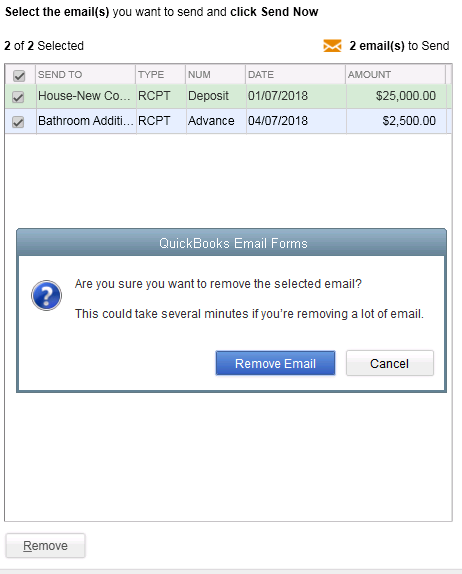 Bulk Clear “Send” Forms
Bulk Clear “Send” FormsSales Receipts, Invoices, Estimates and Purchase Orders all have an Email Later check box and it’s a “sticky” feature, meaning that once selected, it remembers for future transactions. In the past, we would accumulate many documents in the queue to be sent later and if we wished to clear the queue, it would have to be done individually. With this release, under the File menu, Send Forms, we can now Select All and click Remove.
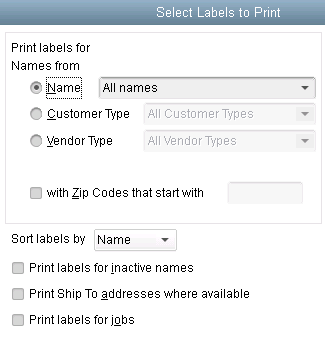
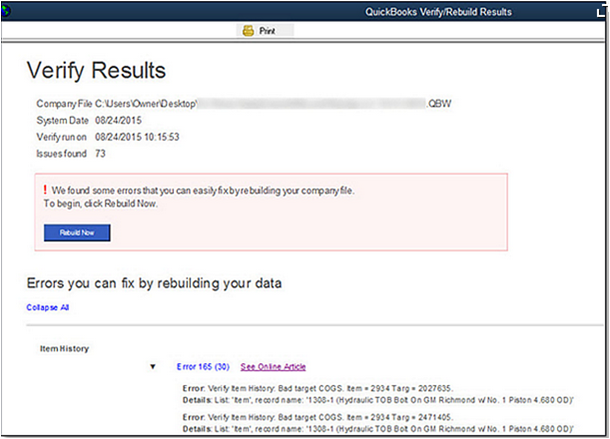
do a Backup!
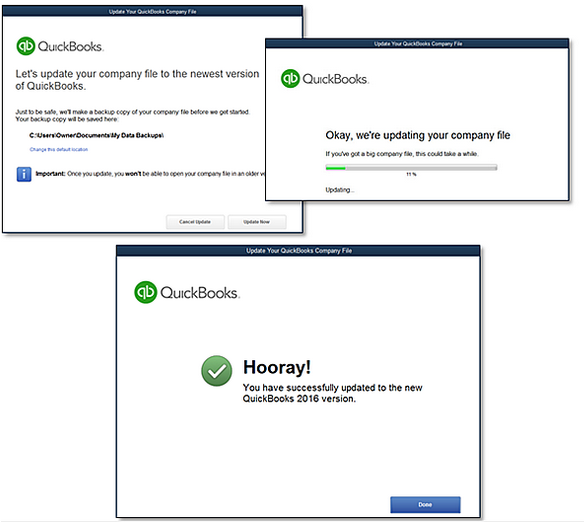
Keeping a to-do list is a great way to be productive, avoid having things fall through the crack, and unclutter your brain. How you maintain your to-do list varies: some people use pen and paper because they love the feeling of crossing tasks off, others use Excel or Google documents. Still others might try Evernote.
If all of those still have you feeling unorganized, then you’re in luck. There’s a whole new genre of apps to automate your to-do list. Here is a list of things to consider:
- Would it be great to access your to-do list from any device?
- Do you need subtasks?
- Would you like to set priorities and due dates?
- Do you want notifications or reminders?
- Do you want to share tasks with others?
- Do you have repeating tasks that need to be handled differently?
- Do you need to be able to make comments or notes for each task?
- Would it be nice to forward an email to your to-do list and just have it logged?
- Do you want to be able to print your to-do list?
- Do you want to be able to set hash tags, filters, and labels for each task?
Once you’ve thought about your requirements, now you can look for an app that meets it. Here are two to get you started:
- ToDoist.com
- Wunderlist.com
If those don’t work out, Google “to-do list apps” and you’ll have a bevy of selections to choose from. These to-do lists will work for not only business projects but also major life projects like weddings, vacations, and more.
Try these new to-do list apps and let us know what you think.
There’s a visual side to every business, and Pinterest and Instagram, which are social media applications, can show your customers and prospects what your business looks like form day to day. Plus, you can have some real fun with it.
Pinterest allows people to post graphics to online bulletin boards and share them with others. In Pinterest, graphics of all kinds are allowed, including photographs, screen prints, logos, and more. In Instagram, photos are posted and shared among users. Here are some tips you can implement in your business to take advantage of Pinterest and Instagram.
1. Take pictures of your work.
Even if you’re a plumber, work can be interesting and artistic at times. Take a picture of the child’s toy that was clogging the toilet, and you could have an entire pinboard of “Things that we’ve pulled out of toilets.” If you’re in personal service, you can photograph your client’s new manicure or hairdo (with their permission of course). If you’re in landscaping you can snap the cleanup job you just did. If you’re a webmaster, take screen prints of your clients’ new webpages and post them to Pinterest.
2. Take pictures of the happy client.
Before leaving your happy client, grab a photo of them showing their new product. With their permission you can post these to both Pinterest and Instagram. As an added plus, use the client’s testimonials or review as your caption, and if they are a small business owner, include their URL to help them out a bit with their marketing and social media.
3. Grab before and after shots.
Before and after photos are great for your portfolio and work well in both Pinterest and Instagram. They can show a future customer what’s possible with your service.
4. Shoot daily scenes at your office or place of work.
Do all your employees hangout in the morning before going their separate ways? Do you ever have all-hands staff meetings? If so, you can add these photos to your growing collection at Instagram.
5. Create topical pinboards.
Even if your job isn’t very funny, you can make funny pinboards about it (exceptions possibly being hospitals and funeral homes). Accounting humor, attorney jokes, and engineering humor can make for a fun Pinterest board. Other ideas include:
- A pinboard of people you look up to or who have mentored you,
- Favorite books you’ve read or like,
- Inspirational quotes,
- Favorite places,
- Your team of employees, and
- Any of the categories mentioned above.
Go wild with photos and screen shots in your business, and your business will get noticed on social media.
Time is money as they say, and if you can save time, you’re also saving money. Since your time is limited to 24/7, both personal and business time saved is profitable. Here are eight ways to save time (and money) for your consideration. Go through all of them with an open mind, and see which one might work best for you.
1. The trip to the grocery store
If you’re making several trips to the grocery store throughout the week, this one is for you. Cut down on those trips by taking inventory of your kitchen and seeing what you’ll need for the week (or longer). Shopping once a week will save precious time throughout the week.
Better yet, have your groceries delivered. Some shops will also pick and bag your times so your selections are ready for pickup. Even better, hire an assistant to shop for you so that your refrigerator and pantry is stocked when you get home.
2. Appointment scheduling
Automate your appointment scheduling and you’ll free up weeks of admin time for either you or your staff. There are dozens of apps, many industry-specific that can help you save time making appointments. Once you’ve set it up, send the link to the people you’ll be meeting and voila, it will appear on your calendar.
Here are a few to check out:
- https://acuityscheduling.com/
- https://10to8.com/
- https://www.flexbooker.com/
- And so many more: Google “appointment scheduling” to find more
For field service companies in the home repair or maintenance industries that serve commercial and residential customers, Google “field service scheduling” to get the right software for your business.
3. Office supplies
Order your supplies online and have them delivered.
4. Email interruptions
Turn off automatic send and receive in your email software to get rid of that nasty interruption. Mark your calendar to check and answer your email three to four times a day. You’ll go home happier and feeling more in control of your work with this one change.
5. The commute
If you can manage it, working from home one to two days a week can save you commute time. You may also be able to avoid rush hour by altering your work hours if you have some flexibility. After all, it’s your business.
6. Those errands
Batching your errands all into one day will save precious start and stop time on your other work days. Better yet, choose one day a week for outside errands and personal appointments so that you can get into the habit of this for the long term.
7. Takeout
Do you go out for lunch every day? You may need the break or you may need to have that power lunch with a new business partner or client. But on days you don’t, have takeout delivered so you don’t have to waste time ordering and standing in line.
8. The bank
Are you going to the bank constantly? If so, you can avoid it in a number of ways:
• Take credit cards, and have clients pay online.
• Ask your bank about remote or mobile check deposit options.
• Hire a company to transport your cash deposits – Google “Cash logistics” to find companies with armored car services. It won’t hurt to find out how much it costs and you might be surprised.
Did you get an idea on how to save time? If so, it’s your turn to implement and reap the benefits.
On November 2nd– 4th, Intuit will be hosting the 2nd annual QuickBooks Connect Conference in San Jose. The conference brings together thousands of entrepreneurs, small business owners, accounting professionals and developers  under one roof.
under one roof.
There are three different tracks on the agenda as follows:
Accountant – QuickBooks Connect will help your firm get future ready by challenging you to go further, think differently, and embrace the cloud to properly value the services you provide, grow your firm, and better support your clients. *
Small Business – Whether you’re a company of one or one hundred, come to make your business dream a reality: network with fellow small business owners, entrepreneurs, self employed individuals, startup founders, and Venture Capital leaders to receive personalized advice on maximizing your success. *
Developer – Engage Intuit Developer experts to speed your QuickBooks app integration and successful launch to the QuickBooks ecosystem. Take advantage of the unique opportunity to meet and network with other developers, accountants and small business owners. *
The mission is to connect, learn and grow throughout a dynamic agenda of main stage and intimate sessions. Key speakers  include Oprah Winfrey, Jessica Alba, Brian Lee and Robert Herjavec. Sessions topics include: Here to There: The Accountant’s Journey toward Professional Greatness, Work/Life Harmony, 10 Barriers to Service Excellence and How to Overcome Them, and Cash is King: Tips to Increase Your Cash Flow Today. There will also be speed mentoring sessions and an entire series of QuickBooks Online training topics.
include Oprah Winfrey, Jessica Alba, Brian Lee and Robert Herjavec. Sessions topics include: Here to There: The Accountant’s Journey toward Professional Greatness, Work/Life Harmony, 10 Barriers to Service Excellence and How to Overcome Them, and Cash is King: Tips to Increase Your Cash Flow Today. There will also be speed mentoring sessions and an entire series of QuickBooks Online training topics.
Rhonda Rosand states, “This will be my second year attending the Intuit conference and I look forward to seeing many familiar faces at the event and I invite you to join me in California for this spectacular training opportunity.”
* – content is taken directly from the QuickBooks Connect Website
Small business owners have a lot on their plates, and time simply does not allow you to become an expert in all the areas required for running a business. Here are a couple of common mistakes that we see all the time. Correcting them will help you be more productive and profitable in your business.
1. Mismanaging receipts
Maintaining receipts are challenging for everyone, but the IRS requires that you have proof of business expenditures. Periodically, we come across people who feel that keeping the credit card statements are enough; unfortunately, they’re not. You’ll want to create a process to keep your receipts all in one place so they don’t get lost.
Receipts printed on thermal paper (think gas station receipts and many more) will fade within a year or two, and the bad news is the IRS could audit several years back if they come calling. Correct this by scanning them in or taking a clear picture of them using your smartphone.
Some accounting systems and/or document management applications allow you to upload the receipt and attach it to the transaction in your accounting system. This is a great solution, and if you’re interested in this, please ask us about it.
2. Ignoring the accounting reports
There are gold nuggets in your accounting reports, but some business owners don’t take the time to review them or are uncertain about how to interpret them. Your accountant can help you understand the reports and find the gold nuggets that can help you take action toward profitability.
Some of the things you can do with your reports include:
- Identifying your highest selling services or products
- Projecting cash flow so you’re not caught short at payroll time
- Getting clear on your top customers or your demographic of top customers
- Evaluating your marketing or business development spend
- Pointing out trends compared to prior years, budget, or seasonality effects
- Checking up on profit margins per product or service to make sure you are priced correctly
- Managing aging receivables or speeding up collections
- Measuring employee profitability, if relevant
- And so much more
Being proactive with your accounting will help you spot opportunities in your business that you can act on, as well as spot and correct problems long before they manifest into trouble.
3. Mixing business and pleasure
In your bank accounts and on your credit cards, mixing business and pleasure is to be avoided when possible. All businesses should have a separate bank account, and all business transactions should go through there. It takes an accountant much longer to correctly book a business deposit that was deposited into a personal account.
Taking out a separate credit card and putting all your business transactions on it will save your bookkeeper a ton of time. The credit card doesn’t even have to be a business credit card. It can just be a personal credit card that’s solely used for business. If you have employees making credit card charges, sometimes a separate card for them helps you control fraud.
The hardest area in which to separate business from pleasure is cash transactions. Be sure your accountant knows about these. The accountant can either set up a petty cash account or a reimbursement process so that you can get credit for cash expenditures that are for the business.
How did you rate on these three mistakes? Avoid these three and your accounting department as well as your business will run a lot smoother.
 New Business Direction LLC
New Business Direction LLC