
Many families and small business owners may have seen decreases in income over the last several months. Money struggles can cause us to experience stress and worry, and none of us need that right now. Instead we need to boost our immune systems and decrease stress.
Here are some tips on how we can take back control of our finances and reduce our stress around money.
- Assess your situation.
Take an inventory of your bank accounts, credit cards, and other financial accounts. This helps you to see the entire picture. You can be financially healthy in different ways. For example, you might be low on income, but if you have healthy savings or plenty of assets, you might be just fine.
the entire picture. You can be financially healthy in different ways. For example, you might be low on income, but if you have healthy savings or plenty of assets, you might be just fine.
- Track your spending.
When you can see where the money is going, you can make good decisions about what changes you need to make. Using software like QuickBooks or simply a spreadsheet can help you see how much you really need for things like the rent or mortgage, food, utilities, and other necessities.
- Make any changes that you need to.
If you have more expenses than income, here are several ways to get back in balance:
- Cut any unnecessary spending. For example, trade the expensive $100+ cable bill for a $15 Netflix subscription, at least for a while.
- File your taxes early, especially if you have a refund coming.
- Avoid temptation spending if you don’t have enough for the basics. Remember what’s important and find the will to curb impulses.
- Sell some of the items you own that you no longer need to raise money.
- Get a second job.
- Get support from local nonprofits that can help you if you qualify.
- If you must, dip into your savings or 401(k).
- Ask family members to help.
- Build a budget and stick with it.

Making a plan helps some people reduce their stress a great deal. They feel good that they now have goals and can develop new habits that will work for their lifestyle.
In your software or spreadsheet, commit to monthly spending limits for each major category: housing and utilities, food, transportation, clothing, entertainment, savings, paying off debt, and other.
Each month, track how you did by comparing your actual spending with your planned spending. Give yourself a grade on how you did, and either reward yourself or make the changes you need to.
- Pay off debt.
If you have debt, make a plan to pay it off systematically. Here are some ways you can speed that up:
- Pay down the debt that has the highest interest rates. You might even be able to consolidate and refinance your debt to a lower rate.
- Make a payment every single month, even if it’s small.
- See a credit counselor for more ideas on how to get out of debt faster.
- Build a cushion for the future.
If your spending and income is balanced, but you don’t have a savings cushion, that can also be stressful. You need a safety net to fall back on for times just like these.
Decide on an amount that you can put away for a “rainy day” fund, and stick to it. It’s also never too early to start saving for your retirement years. The younger you start, the more your money will grow into a significant nest egg, providing comfort and flexibility in your final years.
- Identify any other stressors related to money.
Perhaps a relative constantly asks you for money, and this causes you stress. In this case, you may have to make a “tough love” decision to reduce your stress while maintaining family relationships. These are very personal, individual decisions that include factors far beyond finance. But if they are causing stress, some kind of action should be taken.
- Make your accounts work for you.
If possible, select credit cards that give cash back, miles, or other perks. Keep your bank balance high enough so that you don’t get charged a monthly fee, and try to get an account that pays interest. You won’t get rich from these things, but they are fun perks that help you save.
- Invest wisely so you can sleep at night no matter what happens.
Understand your risk tolerance level when it comes to investments, and avoid investments that are too risky. You’ll sleep better at night knowing your money is safe.
Hopefully, these tips will help you decrease your money stress and improve your control over your finances.

Paying bills might not be fun, but paying bills you shouldn’t pay or have already paid in the first place is even worse. There are many risks that can part a small business owner with their hard-earned cash, and here are five to watch out for when it comes to your bill-paying process.
- Fraudulent invoices
Some companies will send marketing documents disguised as invoices to businesses. You may have to read the fine print to notice it’s not really an invoice. In some cases, it’s simply outright fraud, trying to get you to pay something that is not owed.
Many times, these invoices look official, similar to legal filing requirements, but don’t be fooled. Examination of the fine print can save you a lot of money.
Set up procedures to catch these types of invoices. Managers should be careful not to approve these invoices for payment. Bookkeepers should be trained to question their supervisors about these invoices.
- Item(s) not received
Three-way matching can prevent paying an invoice for which the goods were never received. Put into place a couple of procedures to prevent this accounts-payable error:
- Have warehouse staff match the shipping receipt to what’s in the shipment when it arrives.
- Have accounts payable staff match the marked-up shipping receipt to the invoice when it comes in. If the invoice shows that more items were billed for than received, a call to the vendor to correct the invoice is in order. The invoice amount should be adjusted on the books and a check can be cut for the reduced amount.
- Wrong amount
Sometimes the wrong price can be listed on the invoice. If this happens, there may have been a misunderstanding during the sales process. A call to the vendor is needed in this case as well so that a corrected invoice can be issued.
- Math error
This hardly happens in these days of computers, but it can. All invoices should be reviewed for reasonableness. If it doesn’t make sense that something should cost so much, it probably shouldn’t. In rare cases, a price may have been entered wrong or a computer bug could have occurred.
Spot-checking the invoice’s math can save money if an error has been made.
- Duplicate invoice
This happens way too often. We may get an emailed invoice; then the same invoice comes in the mail. We need procedures in place to keep it from being paid twice.
Many accounting systems do this automatically, but if one character is off related to vendor name, or if the invoice number is off, the system could break down. Review a list of disbursements monthly to make sure payments don’t get duplicated.
Procedures are the answer to reducing accounts payable errors and making sure you pay only the invoices that are truly due.
If you need help putting procedures in place for accounts payable, please reach out – we’re happy to help.

At first glance, this article topic might seem too simple. After all, to get paid, don’t you just take money out of your business? Well, yes, but there is much more to it in the long run as well as from an accounting side. Let’s take a look.
The Traditional Paycheck
If you’ve ever worked for someone else, you probably received a paycheck every few weeks. It took care of three major things:
- Your regular pay that you live off from day to day
- Taxes you owe to the federal and state government
- Benefits. Depending on the employer, you might have received health care, retirement contributions, and vacation and holiday pay.
The employer took care of the needs you have today as well as some of your future needs.
Your Business Pay
Now that you’re the employer – of yourself, your business must cover all the items mentioned above. How it does that depends on the type of entity you chose when your business was formed.
Sole Proprietors
If you are doing business as a sole proprietor, you take draws from your business instead of paychecks. A draw is simply a cash withdrawal that reduces the ownership investment you have made in your company. The draws do not include any kind of taxes, including self-employment taxes; these need to be deposited separately, usually through quarterly estimated tax deposits to the IRS and to any relevant state agency.
As a sole proprietor, you’ll likely need to find your own health insurance. And the most important thing you’ll need to do is plan for your retirement by investing in IRAs or otherwise saving money that is earmarked for your retirement.
From an accounting standpoint, owner’s draws are shown in the equity portion of the balance sheet as a reduction to the owner’s capital account.
Corporations
If your business is formed as a C Corporation or an S Corporation, you will most likely receive a paycheck just like you did when you were employed by someone else. You will also be responsible for making the payroll tax deposit, funding the retirement plan, and paying for health care insurance.
From an accounting standpoint, corporate payroll, taxes, and benefits are all considered expenses and are shown on the income statement. Any money taken out additionally is a reduction to the owner’s capital account, and this is shown in the equity section of the balance sheet.
Rules for Shareholder benefits and additional distributions are complex, so please reach out to your tax professional for guidance.
Partnerships
If your business is formed as a partnership, each partner will be paid distributions based on the partnership agreement. Typically, that means receiving a base salary and a portion of the profits. You can also take money out of the partnership. Taxes are not included; you are responsible for making your quarterly estimated payments. Plus, you will also be responsible for paying self-employment taxes.
For benefits like retirement plans, partners can be eligible, but the tax treatment of these and other benefits is not necessarily the same as it is for a W-2 employee. Again, the rules are complex for deductibility, so it’s best to contact a tax professional to find out more.
Evaluating Company Profits
It’s critical to understand where your wages show up on your books so that you can truly understand your business’s profitability. With corporations, the salaries are included in the expenses, so net income is after, or net of, salaries and payroll taxes.
With sole proprietors and partnerships, the net income figure on the income statement does not include owner salaries because there aren’t any. Instead, only the equity section is impacted. Net income for partnerships and sole proprietors should always be high enough to at least “cover” an amount equivalent to a “so-called salary” for all of the active, participating owners.
If you have questions or need help understanding how business owners get paid, please feel free to reach out any time.
 All business functions need to run smoothly, including your accounting system, to maximize profits in your business. Here are five signs you can check for to determine if it’s time to upgrade or replace your current accounting system, or if you need more training on the features of your existing software.
All business functions need to run smoothly, including your accounting system, to maximize profits in your business. Here are five signs you can check for to determine if it’s time to upgrade or replace your current accounting system, or if you need more training on the features of your existing software.
- Not enough users
If your current system limits the number of users you can have in the system at any one time, this could be a major enough reason to switch to a larger option. If you’re not sure how many users you currently have a license for, we can help you find out. It might be as easy as buying more licenses if you’re not at the maximum capacity. But if you’re already at maximum, it may be time to look for a better accounting system with room for you and your business to grow.
2. System is Outdated
If your accounting system runs on desktop-based software that’s upgraded every year and you have not paid for or installed the upgrades, then your system is outdated. If it’s been sunsetted, that means the software company no longer supports that version. You are at major risk for the software crashing, getting buggy, getting hacked, or worse, permanently breaking. 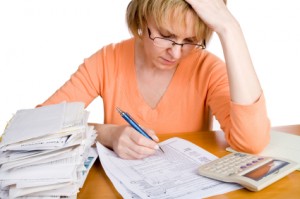
The cost of getting the system current may be better spent looking for a new alternative, or moving to a cloud-based system where updates occur automatically.
3. Lack of functionality
It is commonly the case that your business has grown so much that it’s outgrown your original accounting solution. That’s good news! It’s time to find a solution that will scale better for your business, as you might be missing important features that are costing you more time and money than if you were on a system that offered those features.
Something that we see regularly, is that there is existing functionality in a software solution that is not being utilized because users aren’t aware that the feature exists. Spend time learning everything you can about what your software solution provides for features.
4. Lack of reporting and analytics
If you’re unable to receive the reports and analytics you want to run your business better from your current accounting system, it may be time to switch. With better data comes better decision-making and if lack of data is costing you money, then it’s time to find a more robust system. Again, users may not have the knowledge or training they need to customize the reports and analytics that already exist in your  software solution.
software solution.
5. Lack of integrations
Thousands of apps exist to expand accounting systems’ core functionality. If your current accounting system lacks integration capabilities or does not have apps that are built to integrate with it, you may be missing out on additional functionality. This include mobile apps; it’s quite common now to do much of your accounting work from your mobile phone or tablet.
Does your current accounting system have any of these red flags? If so, please reach out. We can help you find a best fit for your accounting needs, and help you with additional training.

Many small businesses have become extra innovative and resourceful when it comes to cash flow. Here are some ideas to help make it through the next few weeks or months. Rearrange your 2020 budget There are a lot of things you may not need to spend money on this year. They can…
Join Rhonda Rosand, CPA and Advanced Certified QuickBooks ProAdvisor of New Business Directions, LLC, and learn how to Record PPP or EID Loans in QuickBooks Desktop and QuickBooks Online:
Join Rhonda Rosand, CPA and Advanced Certified QuickBooks ProAdvisor of New Business Directions LLC, to set up your COVID-19 Expense account, payroll liabilities account, payroll items and tax credit in QuickBooks Desktop. See what it looks like when you process a payroll and where to go to find the remaining balance of your tax credit.

Mobile Accounting is Here, Now
Now that it’s officially 2020, it may be time to jump on that accounting app bandwagon if you haven’t already done so. The exciting news is you can do a lot of your accounting tasks from your phone instead of your computer.
Here are just a few examples of accounting tasks you can manage on your phone.
Banking
Are you still trudging to the bank to make your deposits? If so, there is a better way: Mobile Deposits. Simply download your bank’s mobile app, login, and look for the Make Deposit function. Follow the prompts to endorse and photograph your check through the app. Like magic, the deposit will soon be in your account.
Receipts
Shoeboxes of receipts are a thing of the past. (Thank goodness, we say!) Send your receipts to your accountant simply by taking a picture of them and sending them via email or through a document entry system like Receipt Bank or AutoEntry. You’ll need to set this up to connect with your accounting system, but once it’s set up, it’s a real time-saver.
Accounting
Wondering how much income you made last month? Download your accounting app on your phone and login to get many of the features that you have on your computer onto your phone. You’ll need to be on a cloud system like QuickBooks Online or Xero, or possibly have a hosted desktop solution in order to have this functionality.
Payroll
There’s no need to be tied to your desk on payroll day if you can submit or approve payroll from your phone. Many payroll systems have apps you can download so you can be free of your computer.
Add-ons
There’s a mobile app for almost any add-on you might need, such as TSheets for time tracking and scheduling or Square for taking payments.
If you find yourself often on the go, having quick access to your business accounts will be beneficial. Feel free to reach out to us if you’d like to find out more or get help moving some of your accounting functions to your mobile phone.
Note: As of February 2021, TSheets is now QuickBooks Time. To learn more about this update, visit https://quickbooks.intuit.com/time-tracking/
Pay employees under the Family First Coronavirus Response Act: Learn to to track COVID19 sick pay and paid leave in QuickBooks Desktop, with QuickBooks ProAdvisor Rhonda Rosand, CPA of New Business Directions.
For QuickBooks Online, visit Intuit’s guide here: https://quickbooks.intuit.com/learn-support/en-us/help-articles/pay-employees-under-the-family-first-coronavirus-response-act/00/523401
For information on what you need to know about the Families First Coronavirus Response Act: https://quickbooks.intuit.com/learn-support/en-us/help-articles/ffcra/00/517349
 There’s an App for That
There’s an App for That
Using apps can increase the functionality of your accounting system, saving you lots of time and frustration. Because every business is different, you may—and likely will—need add-on features that may not be included in the accounting system you currently use. The right app will provide deeper functionality in the areas you need them. Here are some examples:
1. Payroll
These payroll apps were created to help you implement an easy and automated method of managing payroll and all things HR-related. Popular payroll options include Intuit’s many options, Gusto, ADP, OnPay, and Patriot.
2. Time Tracking
The best and most accurate way to keep track of an employee’s time is with an app. A wide range of apps can make not only tracking but scheduling your employees’ time simple, too. These apps include T-Sheets, ClockSmart, BigTime, Time Tracker and more.
Each app will offer different features. For example, most have timers, but only one might offer geofencing, so find the one that’s best for your business. Regardless of which one you choose to use, you will quickly discover how much time and energy you save without having to do time tracking manually.
3. Inventory
Need more functionality to better manage your inventory? If you run an ecommerce, retail, or wholesale operation, you may need an inventory app to give you more features. Back order functions, drop ship handling, and recall functionality may be required depending on what you sell. Here are some popular apps for inventory:
- ACCTivate!
- SOS Inventory
- BigCommerce
- Unleashed
There are also many ecommerce apps in this space: WooCommerce and Shopify, to name a few.
4. Cash Flow
Dozens of apps exist to help you manage your cash flow as well as get funded:
- CashFlowTool
- Cash Flow Frog
- PayPie
- Chata.ai
- FUndbox
- Blue Vine
- Fundera
- Many others
Managing your cash and debt are important areas and ones that are easy to find to help you get quicker answers to your questions.
Now that it’s 2020, try working smarter, not harder. Add-on features can help! Remember, the examples listed above are just a few apps currently available. Determine what you need for your company to make better decisions, and then look around for the perfect app. Each app has different features. Explore them and find which one works best for you and your business needs.
And, if we can help you implement your ideas faster, feel free to reach out to us anytime.

 New Business Direction LLC
New Business Direction LLC