
You no longer need professionals to create quality videos. Video creation has gotten so easy that anyone can do it with the right tools. Many smartphones can take quality video, and the best news is you don’t need expensive video editing software. All you need is an app and your imagination.
There are many reasons to create a video:
- Web pages that include video rank higher than those that don’t have video
- Because people love to watch video, videos will often reach more people than text articles
- Video is often the best way to educate people
- Your message comes more alive when you use more senses: sight and sound
The first step is to figure out what you want to say. Here are some video topic ideas for your business:
- A customer service tip
- Your company mission, vision, and values
- Your company’s origin story
- Behind the scenes look into a production process
- An event, sale, or service promotion
- An employee spotlight
- A customer spotlight
- A product spotlight
- A how-to
- A deadline reminder
- A new product or service announcement
The next thing you need is a rough script of what you want the video to say, as well as graphics you can use to illustrate your points.
The final thing you need is a video creation app. Consider using InShot for easy yet comprehensive mobile video editing. When searching for video editing apps on your phone, there are free and paid plans to choose from. Other popular video apps include Adobe Express and Magisto.
With most video apps, you have hundreds of templates you can choose from to help you get started. You can easily replace your text, graphics, and sound with your own items, or ones that the software provides.
Have a favorite video editing app? Let us know!
Don’t be afraid to try your hand at video creation. It’s an easy way to impress your customers.
 All business functions need to run smoothly, including your accounting system, to maximize profits in your business. Here are five signs you can check for to determine if it’s time to upgrade or replace your current accounting system, or if you need more training on the features of your existing software.
All business functions need to run smoothly, including your accounting system, to maximize profits in your business. Here are five signs you can check for to determine if it’s time to upgrade or replace your current accounting system, or if you need more training on the features of your existing software.
- Not enough users
If your current system limits the number of users you can have in the system at any one time, this could be a major enough reason to switch to a larger option. If you’re not sure how many users you currently have a license for, we can help you find out. It might be as easy as buying more licenses if you’re not at the maximum capacity. But if you’re already at maximum, it may be time to look for a better accounting system with room for you and your business to grow.
2. System is Outdated
If your accounting system runs on desktop-based software that’s upgraded every year and you have not paid for or installed the upgrades, then your system is outdated. If it’s been sunsetted, that means the software company no longer supports that version. You are at major risk for the software crashing, getting buggy, getting hacked, or worse, permanently breaking. 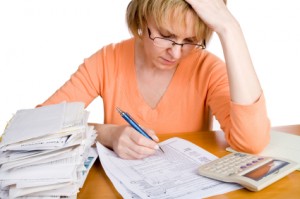
The cost of getting the system current may be better spent looking for a new alternative, or moving to a cloud-based system where updates occur automatically.
3. Lack of functionality
It is commonly the case that your business has grown so much that it’s outgrown your original accounting solution. That’s good news! It’s time to find a solution that will scale better for your business, as you might be missing important features that are costing you more time and money than if you were on a system that offered those features.
Something that we see regularly, is that there is existing functionality in a software solution that is not being utilized because users aren’t aware that the feature exists. Spend time learning everything you can about what your software solution provides for features.
4. Lack of reporting and analytics
If you’re unable to receive the reports and analytics you want to run your business better from your current accounting system, it may be time to switch. With better data comes better decision-making and if lack of data is costing you money, then it’s time to find a more robust system. Again, users may not have the knowledge or training they need to customize the reports and analytics that already exist in your  software solution.
software solution.
5. Lack of integrations
Thousands of apps exist to expand accounting systems’ core functionality. If your current accounting system lacks integration capabilities or does not have apps that are built to integrate with it, you may be missing out on additional functionality. This include mobile apps; it’s quite common now to do much of your accounting work from your mobile phone or tablet.
Does your current accounting system have any of these red flags? If so, please reach out. We can help you find a best fit for your accounting needs, and help you with additional training.

Mobile Accounting is Here, Now
Now that it’s officially 2020, it may be time to jump on that accounting app bandwagon if you haven’t already done so. The exciting news is you can do a lot of your accounting tasks from your phone instead of your computer.
Here are just a few examples of accounting tasks you can manage on your phone.
Banking
Are you still trudging to the bank to make your deposits? If so, there is a better way: Mobile Deposits. Simply download your bank’s mobile app, login, and look for the Make Deposit function. Follow the prompts to endorse and photograph your check through the app. Like magic, the deposit will soon be in your account.
Receipts
Shoeboxes of receipts are a thing of the past. (Thank goodness, we say!) Send your receipts to your accountant simply by taking a picture of them and sending them via email or through a document entry system like Receipt Bank or AutoEntry. You’ll need to set this up to connect with your accounting system, but once it’s set up, it’s a real time-saver.
Accounting
Wondering how much income you made last month? Download your accounting app on your phone and login to get many of the features that you have on your computer onto your phone. You’ll need to be on a cloud system like QuickBooks Online or Xero, or possibly have a hosted desktop solution in order to have this functionality.
Payroll
There’s no need to be tied to your desk on payroll day if you can submit or approve payroll from your phone. Many payroll systems have apps you can download so you can be free of your computer.
Add-ons
There’s a mobile app for almost any add-on you might need, such as TSheets for time tracking and scheduling or Square for taking payments.
If you find yourself often on the go, having quick access to your business accounts will be beneficial. Feel free to reach out to us if you’d like to find out more or get help moving some of your accounting functions to your mobile phone.
Note: As of February 2021, TSheets is now QuickBooks Time. To learn more about this update, visit https://quickbooks.intuit.com/time-tracking/
 There’s an App for That
There’s an App for That
Using apps can increase the functionality of your accounting system, saving you lots of time and frustration. Because every business is different, you may—and likely will—need add-on features that may not be included in the accounting system you currently use. The right app will provide deeper functionality in the areas you need them. Here are some examples:
1. Payroll
These payroll apps were created to help you implement an easy and automated method of managing payroll and all things HR-related. Popular payroll options include Intuit’s many options, Gusto, ADP, OnPay, and Patriot.
2. Time Tracking
The best and most accurate way to keep track of an employee’s time is with an app. A wide range of apps can make not only tracking but scheduling your employees’ time simple, too. These apps include T-Sheets, ClockSmart, BigTime, Time Tracker and more.
Each app will offer different features. For example, most have timers, but only one might offer geofencing, so find the one that’s best for your business. Regardless of which one you choose to use, you will quickly discover how much time and energy you save without having to do time tracking manually.
3. Inventory
Need more functionality to better manage your inventory? If you run an ecommerce, retail, or wholesale operation, you may need an inventory app to give you more features. Back order functions, drop ship handling, and recall functionality may be required depending on what you sell. Here are some popular apps for inventory:
- ACCTivate!
- SOS Inventory
- BigCommerce
- Unleashed
There are also many ecommerce apps in this space: WooCommerce and Shopify, to name a few.
4. Cash Flow
Dozens of apps exist to help you manage your cash flow as well as get funded:
- CashFlowTool
- Cash Flow Frog
- PayPie
- Chata.ai
- FUndbox
- Blue Vine
- Fundera
- Many others
Managing your cash and debt are important areas and ones that are easy to find to help you get quicker answers to your questions.
Now that it’s 2020, try working smarter, not harder. Add-on features can help! Remember, the examples listed above are just a few apps currently available. Determine what you need for your company to make better decisions, and then look around for the perfect app. Each app has different features. Explore them and find which one works best for you and your business needs.
And, if we can help you implement your ideas faster, feel free to reach out to us anytime.

Learn How To Add & Edit Multiple List Entries in QuickBooks with Rhonda Rosand CPA and Advanced Certified QuickBooks ProAdvisor
If you want to create more revenues in your business, you need to create more transactions. Run these figures with your business to see how you can generate more revenue. Learn How Revenues Are Transactional with Rhonda Rosand, CPA, and Advanced Certified QuickBooks® Pro Advisor of New Business Directions, LLC.
QuickBooks is made up of Lists. The most important list in QuickBooks is the Chart of Accounts; it creates the framework for your financial reports from your Balance Sheet to your Profit and Loss statement and your statement of cash flows. It also creates the infrastructure for your budgets or revenue plan.
Learn about the Chart of Accounts in QuickBooks with Rhonda Rosand, CPA or New Business Directions, LLC.
 More and more small businesses are finding virtual meetings useful. Virtual meetings have many advantages:
More and more small businesses are finding virtual meetings useful. Virtual meetings have many advantages:
- No travel time is needed for participants, so you’ll save on gas and vehicle maintenance.
- They create an ability to visually connect with remote employees, customers, vendors, partners, job candidates, and other stakeholders.
- They are better than a phone call because of the visual element.
Before you climb into the car or book a flight, think about whether a virtual meeting could save you time and deliver the same result. It’s a very big change in habit to get used to, but when you do, you’ll find it saves you time and money.
To hold a virtual meeting, you’ll need a software app that works in your browser. There are many choices available, and one popular one is called Zoom. You can find them at https://zoom.us/.
It’s easier than you might think to hold a virtual meeting. The learning curve is more psychological than any skill or equipment needed. You’ll need a computer, and you can use your phone or your computer for audio. If you use your computer for audio, you’ll need a microphone and speakers.
For best results, you should also have a webcam built in to your computer, or you can purchase one separately and connect it. Everyone is camera-shy, or webcam-shy, but don’t let that stop you! You can always host a meeting without video.
Zoom has a free account that you can use to try out virtual meetings. Once you’ve set up your account, you can schedule a meeting or host a meeting on the fly. Setup choices include whether you’ll use computer or phone audio, whether you want the video to be on or off, and whether you want to record the session, which can be very handy. You can also mute and unmute participants, so that it can be used for classes as well as meetings.
Here are a few tips to make sure your virtual meetings go off without a hitch:
- Treat a virtual meeting with the same importance as a face-to-face one: be on time, have an agenda, and make sure everyone is heard.
- Audio quality is probably more important than visual quality. If you are new to the software, do a test run before you start inviting clients to meetings so you can get through any learning curve. Consider using a microphone headset for higher quality sound. Apple EarPods work great if you have an iPhone.
- For good video results, face a window or light source so that your face is not in shadow. The brighter the better; everyone looks better with more lighting because the light erases wrinkles! If possible, the webcam lens should be at eye level or above. You can use books under your computer to raise it if you need to.
Try virtual meetings in your business, and invite us to your next meeting. We would love to see you!
Learn how to Navigate the Homepage of QuickBooks with Rhonda Rosand CPA of New Business Directions LLC.
 Artificial intelligence or augmented intelligence or automated intelligence (AI) has arrived in the accounting profession in a big way. The good news is it’s streamlining accounting tasks, finding patterns in data you can take action on, and generally making things better. Here are just a few places we’re seeing AI and machine learning impact accounting.
Artificial intelligence or augmented intelligence or automated intelligence (AI) has arrived in the accounting profession in a big way. The good news is it’s streamlining accounting tasks, finding patterns in data you can take action on, and generally making things better. Here are just a few places we’re seeing AI and machine learning impact accounting.
Transaction Coding
Most systems have incorporated some form of machine learning into transaction coding. When bank feeds are imported, each transaction needs to be coded to add the account code in the chart of accounts. Class, tracking codes, and other custom data may need to be added as well. Rules can be set so that the accounting application can pre-code the transactions; in this case the accountant simply approves or corrects the entry.
Invoice Fetching
It starts with a picture of a receipt. Invoice fetching applications can turn pixels into data using sophisticated OCR (optical character recognition). The data is then turned into a business transaction that can be imported into an accounting system.
Auditing
The books of many government agencies, nonprofits, and large businesses need to be audited on a regular basis. Auditing is an expensive process. Smart programs can review a company’s data and assess where the risks and anomalies are so that the audit program can be modified to focus on the more important parts. This reduces risk and cost for everyone involved.
Accounts Payable
Automated intelligence can help to speed up the matching of purchase orders, packing slips, and invoices so that accounts payable tasks are streamlined. It can also automate approvals and look for duplicate invoices to avoid overpayments.
Accounting Tasks That Are Clerical
Robotic Process Automation (RPA) is a platform that allows users to create automation without involving the IT department. Think Excel macros or Zapier on steroids. Any workflow with a mind-numbing set of clerical steps is a candidate for RPA.
AI allows accountants to spend less time on routine tasks and more time on higher-level analysis work. As AI becomes more affordable for small businesses, everyone will benefit from this long-term trend.

 New Business Direction LLC
New Business Direction LLC