
Running a business can feel like a whirlwind of responsibilities! Time is a precious resource for entrepreneurs, and taking shortcuts can be tempting. However, there’s one shortcut we really recommend against: sharing sensitive documents like bank statements, financial reports, tax forms, and more over email.
When safeguarding your valuable information (and that of your customers!), prioritizing security is essential. With cyber threats constantly evolving, email is an increasingly vulnerable method for transmitting confidential data. How should you be sharing your sensitive documents instead? By embracing secure document-sharing portals.
Document-sharing portals like SmartVault employ state-of-the-art encryption techniques to prevent bad actors from accessing your information. They can streamline your workflows, save time, and reduce errors. Most have user-friendly, intuitive interfaces, too, making it easy for you and your team to implement the new tech successfully.
Portals don’t just benefit you and your business, however! They can benefit your customer relationships, too. Adopting a portal can demonstrate a commitment to protecting your customers’ data, safeguard your reputation, and help you comply with data protection regulations.
While attaching a file to an email may feel more convenient in the moment, the tradeoff could be catastrophic. Instead, by taking an extra step to secure your documents, you’re investing in the long-term success of your business. We, as accountants, cannot overstate the importance of robust data security, and we encourage you to embrace the convenience and peace of mind that secure document-sharing portals provide!

When drones were first introduced to the consumer market, they were thought of almost exclusively as novelty tech toys. But they can have a surprisingly high impact on the success of some businesses, too! The flying robots can be controlled by a remote device and usually include a GPS and built-in sensors. Drones can be used to help companies:
- Access places that may not be safe for employees to go
- Increase efficiency and productivity while decreasing workload and costs
- Improve accuracy
- Gather information for pricing estimates, such as roof repair
- Inspect items, such as a tree’s disease progression
- Monitor systems or the status of certain things, such as landfill fire risks
- Photograph items or locations from an aerial view for use in marketing or record documentation
Many industries have begun routinely using drones, such as:
- Forestry
- Agriculture
- Construction
- Waste Management
- Environmental
- Disaster Relief Services
- Professional Photography and Cinematography
- Real Estate
- Advertising
- Event Planning
- Highways, Traffic, and Road Safety
Rules for Drones
Before you fly your new drone, there are rules you’ll need to follow. The FAA (Federal Aviation Administration) has set the rules for flying drones safely. There may also be legislation passed at the state and local levels that you’ll need to check on.
When using drones for commercial purposes, you’ll need to register your drone, familiarize yourself with the operating rules for your type of drone, and pass a pilot’s test. Find out more here: https://www.faa.gov/uas
Cost of Drones
Drones can cost anywhere from $50 to $25,000 and more. A beginner recreational drone can cost under $100, while a beginner commercial drone can range from $300 to $500. A commercial drone typically starts at $1,000. Drone prices will vary depending on their size, features, and intended usage.
Incorporating drones into your business can be a great way to save time, increase efficiency, and reduce costs. Drones provide a unique insight into areas that may be difficult to access or monitor, and their capabilities are ever-expanding. With careful consideration and research, drones may be able to provide an invaluable resource to your business and give you a competitive edge.

You no longer need professionals to create quality videos. Video creation has gotten so easy that anyone can do it with the right tools. Many smartphones can take quality video, and the best news is you don’t need expensive video editing software. All you need is an app and your imagination.
There are many reasons to create a video:
- Web pages that include video rank higher than those that don’t have video
- Because people love to watch video, videos will often reach more people than text articles
- Video is often the best way to educate people
- Your message comes more alive when you use more senses: sight and sound
The first step is to figure out what you want to say. Here are some video topic ideas for your business:
- A customer service tip
- Your company mission, vision, and values
- Your company’s origin story
- Behind the scenes look into a production process
- An event, sale, or service promotion
- An employee spotlight
- A customer spotlight
- A product spotlight
- A how-to
- A deadline reminder
- A new product or service announcement
The next thing you need is a rough script of what you want the video to say, as well as graphics you can use to illustrate your points.
The final thing you need is a video creation app. Consider using InShot for easy yet comprehensive mobile video editing. When searching for video editing apps on your phone, there are free and paid plans to choose from. Other popular video apps include Adobe Express and Magisto.
With most video apps, you have hundreds of templates you can choose from to help you get started. You can easily replace your text, graphics, and sound with your own items, or ones that the software provides.
Have a favorite video editing app? Let us know!
Don’t be afraid to try your hand at video creation. It’s an easy way to impress your customers.

Mobile Accounting is Here, Now
Now that it’s officially 2020, it may be time to jump on that accounting app bandwagon if you haven’t already done so. The exciting news is you can do a lot of your accounting tasks from your phone instead of your computer.
Here are just a few examples of accounting tasks you can manage on your phone.
Banking
Are you still trudging to the bank to make your deposits? If so, there is a better way: Mobile Deposits. Simply download your bank’s mobile app, login, and look for the Make Deposit function. Follow the prompts to endorse and photograph your check through the app. Like magic, the deposit will soon be in your account.
Receipts
Shoeboxes of receipts are a thing of the past. (Thank goodness, we say!) Send your receipts to your accountant simply by taking a picture of them and sending them via email or through a document entry system like Receipt Bank or AutoEntry. You’ll need to set this up to connect with your accounting system, but once it’s set up, it’s a real time-saver.
Accounting
Wondering how much income you made last month? Download your accounting app on your phone and login to get many of the features that you have on your computer onto your phone. You’ll need to be on a cloud system like QuickBooks Online or Xero, or possibly have a hosted desktop solution in order to have this functionality.
Payroll
There’s no need to be tied to your desk on payroll day if you can submit or approve payroll from your phone. Many payroll systems have apps you can download so you can be free of your computer.
Add-ons
There’s a mobile app for almost any add-on you might need, such as TSheets for time tracking and scheduling or Square for taking payments.
If you find yourself often on the go, having quick access to your business accounts will be beneficial. Feel free to reach out to us if you’d like to find out more or get help moving some of your accounting functions to your mobile phone.
Note: As of February 2021, TSheets is now QuickBooks Time. To learn more about this update, visit https://quickbooks.intuit.com/time-tracking/
 There’s an App for That
There’s an App for That
Using apps can increase the functionality of your accounting system, saving you lots of time and frustration. Because every business is different, you may—and likely will—need add-on features that may not be included in the accounting system you currently use. The right app will provide deeper functionality in the areas you need them. Here are some examples:
1. Payroll
These payroll apps were created to help you implement an easy and automated method of managing payroll and all things HR-related. Popular payroll options include Intuit’s many options, Gusto, ADP, OnPay, and Patriot.
2. Time Tracking
The best and most accurate way to keep track of an employee’s time is with an app. A wide range of apps can make not only tracking but scheduling your employees’ time simple, too. These apps include T-Sheets, ClockSmart, BigTime, Time Tracker and more.
Each app will offer different features. For example, most have timers, but only one might offer geofencing, so find the one that’s best for your business. Regardless of which one you choose to use, you will quickly discover how much time and energy you save without having to do time tracking manually.
3. Inventory
Need more functionality to better manage your inventory? If you run an ecommerce, retail, or wholesale operation, you may need an inventory app to give you more features. Back order functions, drop ship handling, and recall functionality may be required depending on what you sell. Here are some popular apps for inventory:
- ACCTivate!
- SOS Inventory
- BigCommerce
- Unleashed
There are also many ecommerce apps in this space: WooCommerce and Shopify, to name a few.
4. Cash Flow
Dozens of apps exist to help you manage your cash flow as well as get funded:
- CashFlowTool
- Cash Flow Frog
- PayPie
- Chata.ai
- FUndbox
- Blue Vine
- Fundera
- Many others
Managing your cash and debt are important areas and ones that are easy to find to help you get quicker answers to your questions.
Now that it’s 2020, try working smarter, not harder. Add-on features can help! Remember, the examples listed above are just a few apps currently available. Determine what you need for your company to make better decisions, and then look around for the perfect app. Each app has different features. Explore them and find which one works best for you and your business needs.
And, if we can help you implement your ideas faster, feel free to reach out to us anytime.

If you want to create more revenues in your business, you need to create more transactions. Run these figures with your business to see how you can generate more revenue. Learn How Revenues Are Transactional with Rhonda Rosand, CPA, and Advanced Certified QuickBooks® Pro Advisor of New Business Directions, LLC.
 More and more small businesses are finding virtual meetings useful. Virtual meetings have many advantages:
More and more small businesses are finding virtual meetings useful. Virtual meetings have many advantages:
- No travel time is needed for participants, so you’ll save on gas and vehicle maintenance.
- They create an ability to visually connect with remote employees, customers, vendors, partners, job candidates, and other stakeholders.
- They are better than a phone call because of the visual element.
Before you climb into the car or book a flight, think about whether a virtual meeting could save you time and deliver the same result. It’s a very big change in habit to get used to, but when you do, you’ll find it saves you time and money.
To hold a virtual meeting, you’ll need a software app that works in your browser. There are many choices available, and one popular one is called Zoom. You can find them at https://zoom.us/.
It’s easier than you might think to hold a virtual meeting. The learning curve is more psychological than any skill or equipment needed. You’ll need a computer, and you can use your phone or your computer for audio. If you use your computer for audio, you’ll need a microphone and speakers.
For best results, you should also have a webcam built in to your computer, or you can purchase one separately and connect it. Everyone is camera-shy, or webcam-shy, but don’t let that stop you! You can always host a meeting without video.
Zoom has a free account that you can use to try out virtual meetings. Once you’ve set up your account, you can schedule a meeting or host a meeting on the fly. Setup choices include whether you’ll use computer or phone audio, whether you want the video to be on or off, and whether you want to record the session, which can be very handy. You can also mute and unmute participants, so that it can be used for classes as well as meetings.
Here are a few tips to make sure your virtual meetings go off without a hitch:
- Treat a virtual meeting with the same importance as a face-to-face one: be on time, have an agenda, and make sure everyone is heard.
- Audio quality is probably more important than visual quality. If you are new to the software, do a test run before you start inviting clients to meetings so you can get through any learning curve. Consider using a microphone headset for higher quality sound. Apple EarPods work great if you have an iPhone.
- For good video results, face a window or light source so that your face is not in shadow. The brighter the better; everyone looks better with more lighting because the light erases wrinkles! If possible, the webcam lens should be at eye level or above. You can use books under your computer to raise it if you need to.
Try virtual meetings in your business, and invite us to your next meeting. We would love to see you!
 Artificial intelligence or augmented intelligence or automated intelligence (AI) has arrived in the accounting profession in a big way. The good news is it’s streamlining accounting tasks, finding patterns in data you can take action on, and generally making things better. Here are just a few places we’re seeing AI and machine learning impact accounting.
Artificial intelligence or augmented intelligence or automated intelligence (AI) has arrived in the accounting profession in a big way. The good news is it’s streamlining accounting tasks, finding patterns in data you can take action on, and generally making things better. Here are just a few places we’re seeing AI and machine learning impact accounting.
Transaction Coding
Most systems have incorporated some form of machine learning into transaction coding. When bank feeds are imported, each transaction needs to be coded to add the account code in the chart of accounts. Class, tracking codes, and other custom data may need to be added as well. Rules can be set so that the accounting application can pre-code the transactions; in this case the accountant simply approves or corrects the entry.
Invoice Fetching
It starts with a picture of a receipt. Invoice fetching applications can turn pixels into data using sophisticated OCR (optical character recognition). The data is then turned into a business transaction that can be imported into an accounting system.
Auditing
The books of many government agencies, nonprofits, and large businesses need to be audited on a regular basis. Auditing is an expensive process. Smart programs can review a company’s data and assess where the risks and anomalies are so that the audit program can be modified to focus on the more important parts. This reduces risk and cost for everyone involved.
Accounts Payable
Automated intelligence can help to speed up the matching of purchase orders, packing slips, and invoices so that accounts payable tasks are streamlined. It can also automate approvals and look for duplicate invoices to avoid overpayments.
Accounting Tasks That Are Clerical
Robotic Process Automation (RPA) is a platform that allows users to create automation without involving the IT department. Think Excel macros or Zapier on steroids. Any workflow with a mind-numbing set of clerical steps is a candidate for RPA.
AI allows accountants to spend less time on routine tasks and more time on higher-level analysis work. As AI becomes more affordable for small businesses, everyone will benefit from this long-term trend.

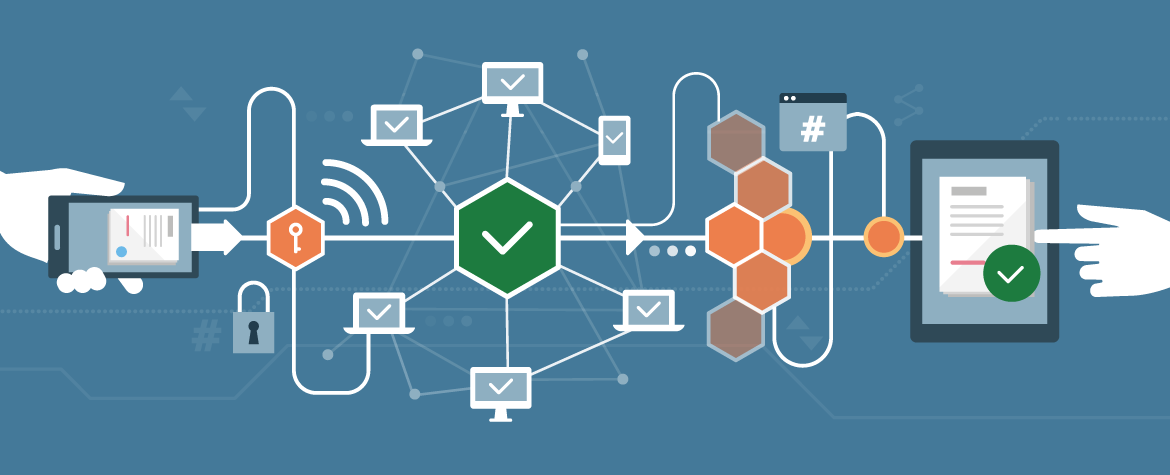 Blockchain is a term that has been bantered about quite a bit when referring to the future of accounting technology. While its impacts are primarily long term in nature, let’s take a brief look to see what everyone is talking about.
Blockchain is a term that has been bantered about quite a bit when referring to the future of accounting technology. While its impacts are primarily long term in nature, let’s take a brief look to see what everyone is talking about.
Blockchain is a technology that can store transactions. Some people have referred to it as a digital ledger. Unlike your current accounting books, transactions recorded using blockchain technology are public. This digital spreadsheet of transactions or records is copied across thousands of servers so that there is no single point of failure. It’s a 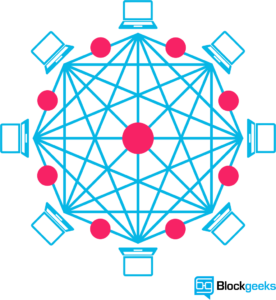 decentralized, distributed, and public digital ledger.
decentralized, distributed, and public digital ledger.
The blockchain ledgers are updated constantly as new records are added. They are also reconciled constantly. Once added, the records cannot be altered retroactively. This feature has many implications for auditing in that many records won’t need to be validated the old-fashioned way because blockchain is self-auditing. Auditors will still need to validate the non-digital components of a transaction such as physical inventory counts.
Prior to 2016, blockchain was originally referred to as block chain, where the blocks are the list of records or transactions. While the records are public, they are protected through cryptography. Each block includes cryptographic code from the previous block that keeps the entire chain of data safe and verified.
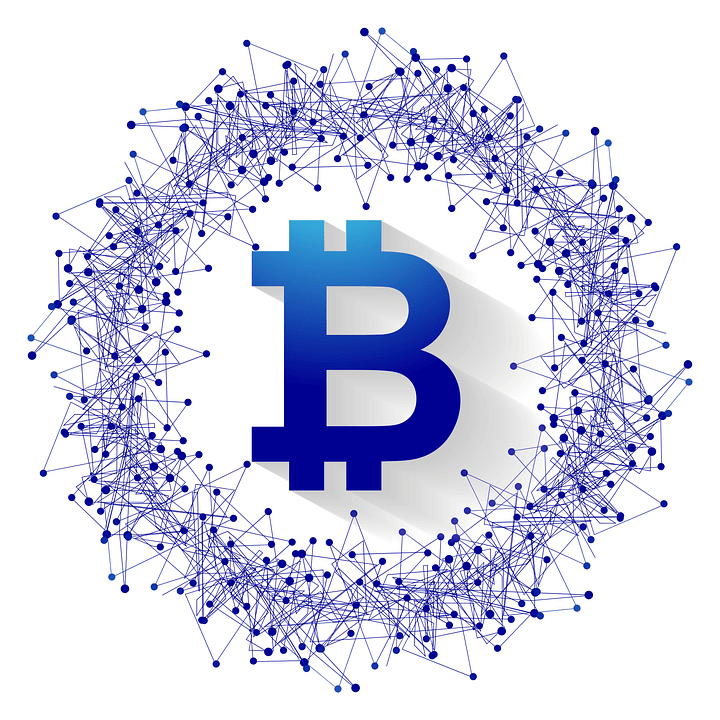 Blockchain is then a way for two parties to safely record their transaction permanently and with verification. While bitcoin is the most common current use of blockchain technology, many developers are working on new applications. Development started heavily in 2017, so it remains to be seen which applications will take off and which will die.
Blockchain is then a way for two parties to safely record their transaction permanently and with verification. While bitcoin is the most common current use of blockchain technology, many developers are working on new applications. Development started heavily in 2017, so it remains to be seen which applications will take off and which will die.
Blockchain’s uses in the future will be many:
- Banking is the most obvious application, and right now the focus is on international transfers.
- Stock trading.
- Smart contracts. This concept is a huge part of what blockchain could be used for. Smart contracts are economic actions using blockchain that can be recorded without human interaction. They could initiate bill payments after goods have been received and after checking that there are funds available.
- Elections
- Legal transactions, such as land titles.
- Medical records, so that there is no more filling out of forms in each doctor’s office.
Blockchain in the future may eliminate the double-entry bookkeeping system that we have now. Instead of each person keeping their own set of records, companies will write their transactions into a public blockchain ledger. This will reduce the cost of bookkeeping in the long term. But for this to happen, much development must be done to standardize and optimize the financial system. Many accounting professionals are working today toward that goal, which is only a few years away.
For now, the biggest implication to realize for a blockchain future is that personal reputation will become incredibly important. Blockchain systems eliminate the intermediary so that you are doing business with other people in a peer-to-peer environment. Identity protection as well as reputation will become essential. Blockchain is also likely to take off first in countries where there is a lot of corruption and/or corporations are not trusted.
Blockchain may not impact your life today, but it’s definitely something to watch on the horizon.
Accounting software continues to evolve decade after decade. It started out as one big massive complicated set of programs that only large companies could afford. Today, cloud accounting is the modern solution, and today’s accounting systems are designed to meet the core requirements of most businesses rather than doing everything.
Enter apps. Apps are the add-ons to accounting systems that can enhance functionality, and there are now literally thousands of them. In this article, we’ll look at some of the major categories of apps in the accounting marketplace.
Payroll
Probably the most common add-on to accounting systems is payroll. There are many payroll providers in the U.S. and Canada, including Intuit, ADP, Insperity, Paychex, Ceridian, and Nethris. In the small business space, Intuit, ADP, Paychex, SurePayroll, and Gusto are names you’ll see.
The payroll space includes other related offerings, including support for human resources functions, where you have Gusto and Zenefits, related payroll functions such as workers compensation, where you have AP Intego, and time tracking, where you have TSheets and many more options.
Selling, Collections, and Invoicing
Retail and other businesses will likely have a separate point of sale system consisting of a cash register to ring up sales and a payment collection process to take credit cards, cash, and other forms of payment.
Ecommerce businesses will have an online shopping cart connected to a gateway and a payment processor, and in turn, your bank.
Field service businesses may have a mobile point of sale system connected to a field service system like Intuit Field Service Management, Jobber or ServiceTrade that lets them create quotes, present invoices, and collect payments.
Service businesses may use an invoicing system that may or may not be connected to time tracking if hourly billing is used. A calendar system might be connected in the case of coaches, hair stylists, massage therapists, and the like.
There are micro apps such as one that will connect your accounting system to Stripe, and major systems that do several of the above functions.
Cash Flow
There is a multitude of cash flow and accounts receivable collection apps that hep you get paid faster or start collection processes when you don’t. This category also contains lending apps in case you need a business loan.
Accounts Payable and Expense Management
On the expense side, there are apps to help you with entering, matching purchase orders, invoices, and shipping documents, approving, and paying bills. For businesses with a large volume of expense reports submitted by employees that need approval and payment, apps like Expensify, Concur, and Tallie are available.
Inventory
For businesses with inventory, there are several inventory apps that will manage the inventory and ordering process. Other apps will help with bar code functions, labels, and shipping.
Data Entry and Document Management
Apps like AutoEntry, ReceiptBank, and HubDoc will transform a cell phone photo of a receipt into a transaction in your accounting system with very little human intervention. Document management apps will help you stay compliant with the document requirements of the IRS, CRA, and other tax authorities.
Other apps like ScanWriter and Transaction Pro Importer can bring transactions into your accounting system from paper documents and other files.
Connectors
Apps like Zapier are available simply to connect one accounting app to another. For example, A2X brings Amazon data into QuickBooks.
Reporting
Dozens of apps are available to help you enhance your reporting, create a dashboard of metrics, plan a budget, or present a graphical view of your financial and non-financial key performance indicators. These include Fathom, Corelytics, LivePlan, Spotlight Reporting, and Qvinci, to name a few.
If you have a function in mind that you wonder if your accounting system can meet, give us a call and we’ll be happy to discuss your options. There’s an app for just about anything these days.
Note: As of February 2021, TSheets is now QuickBooks Time. To learn more about this update, visit https://quickbooks.intuit.com/time-tracking/
 New Business Direction LLC
New Business Direction LLC